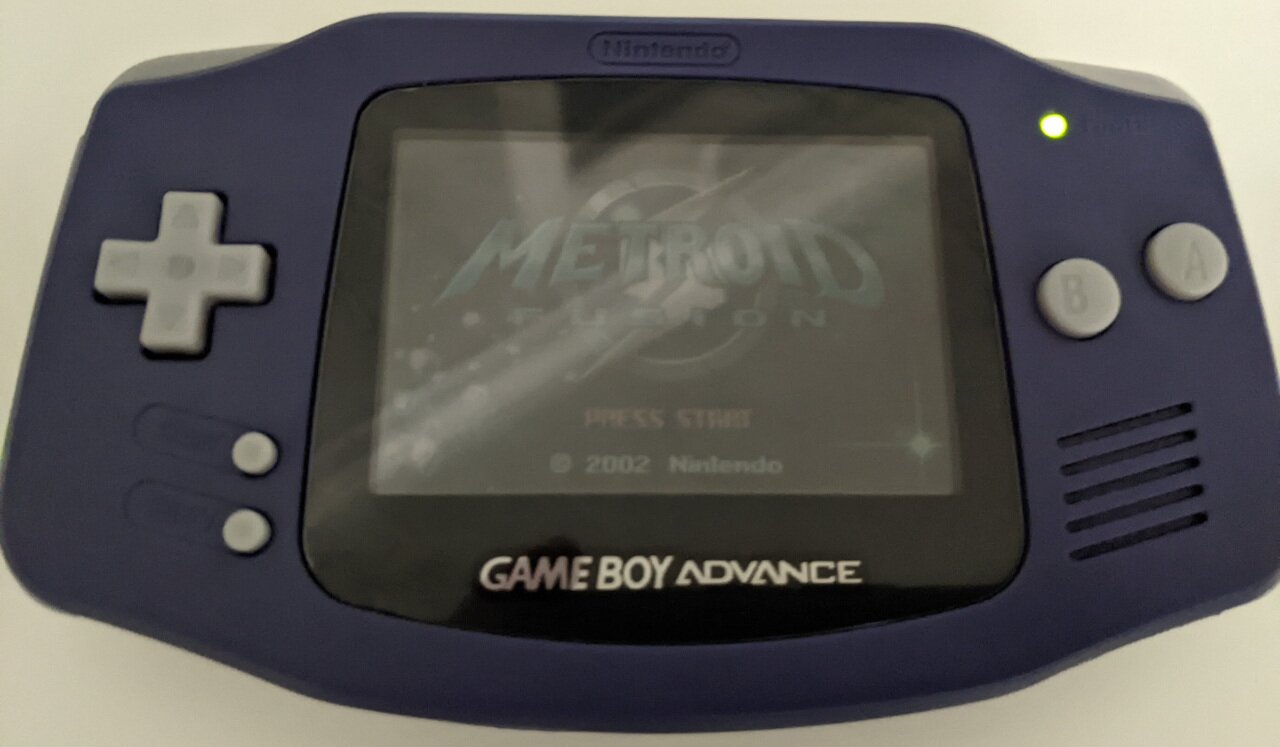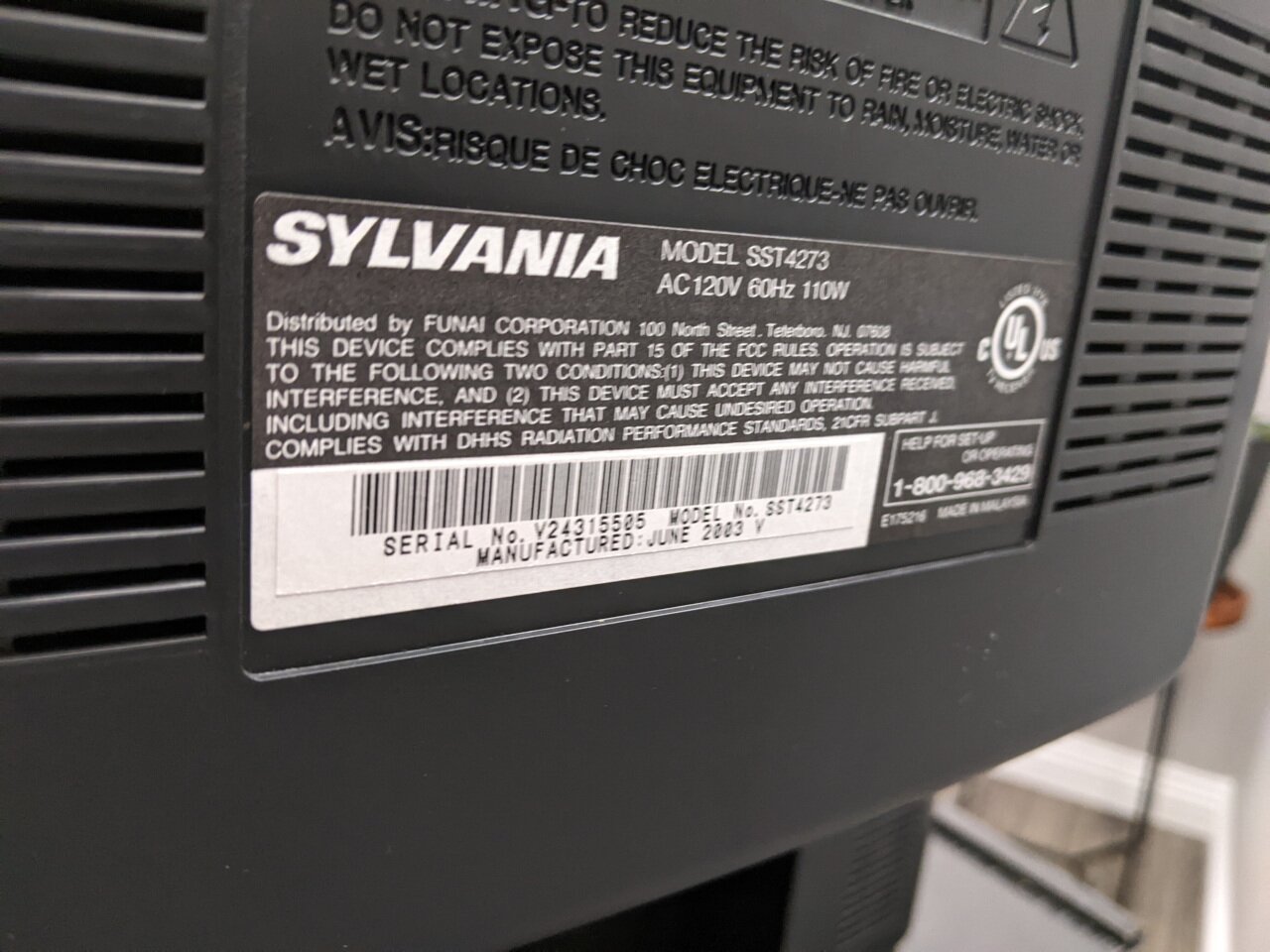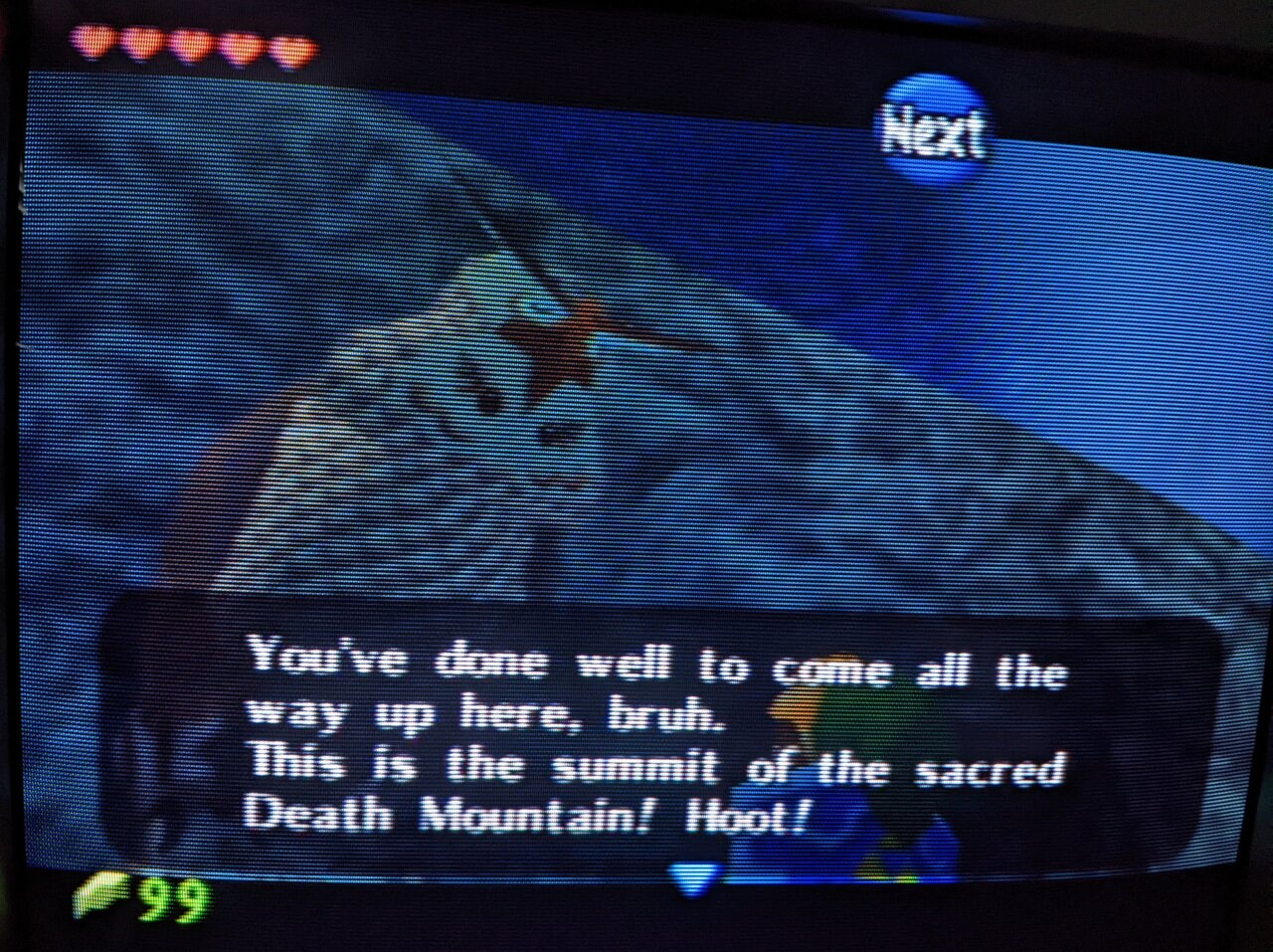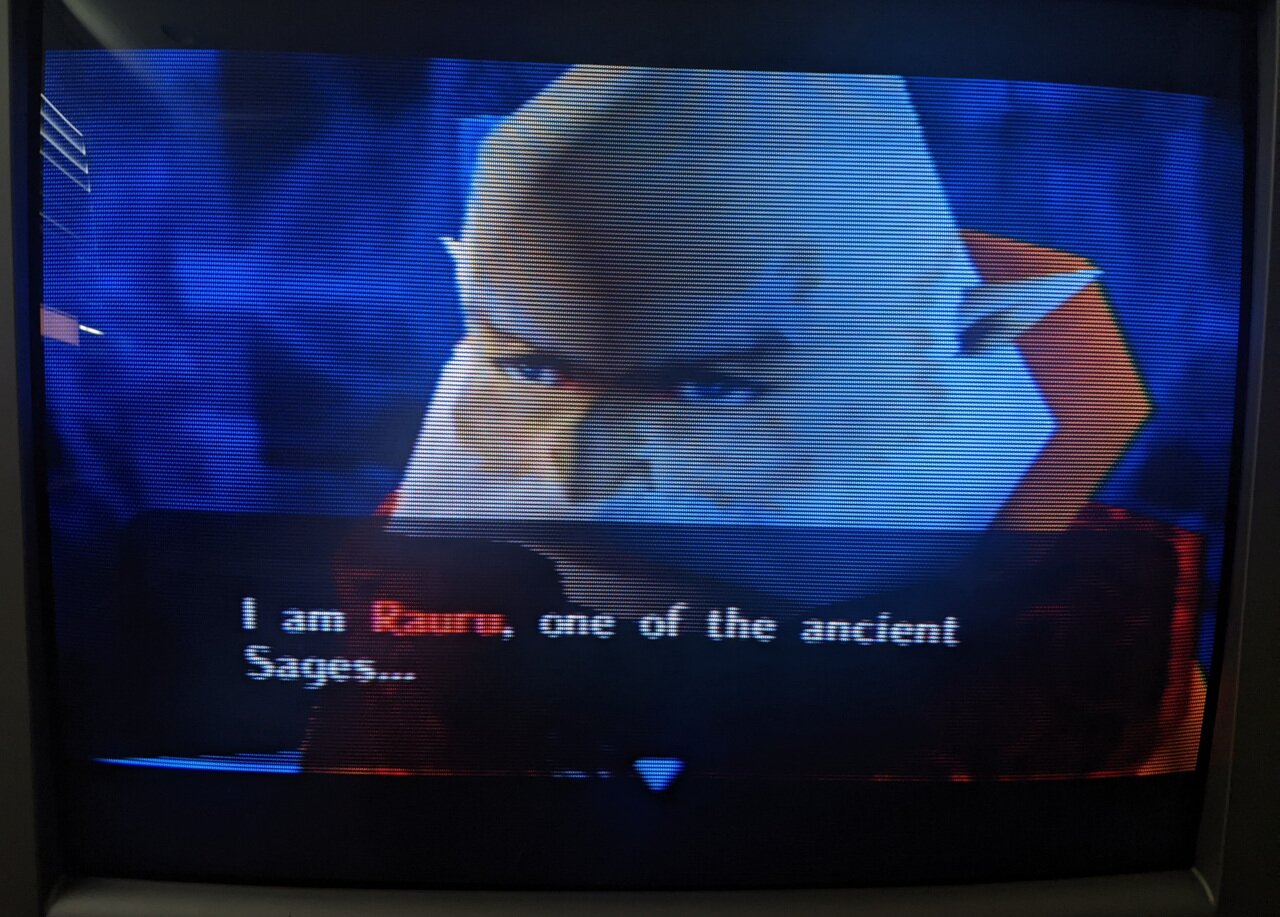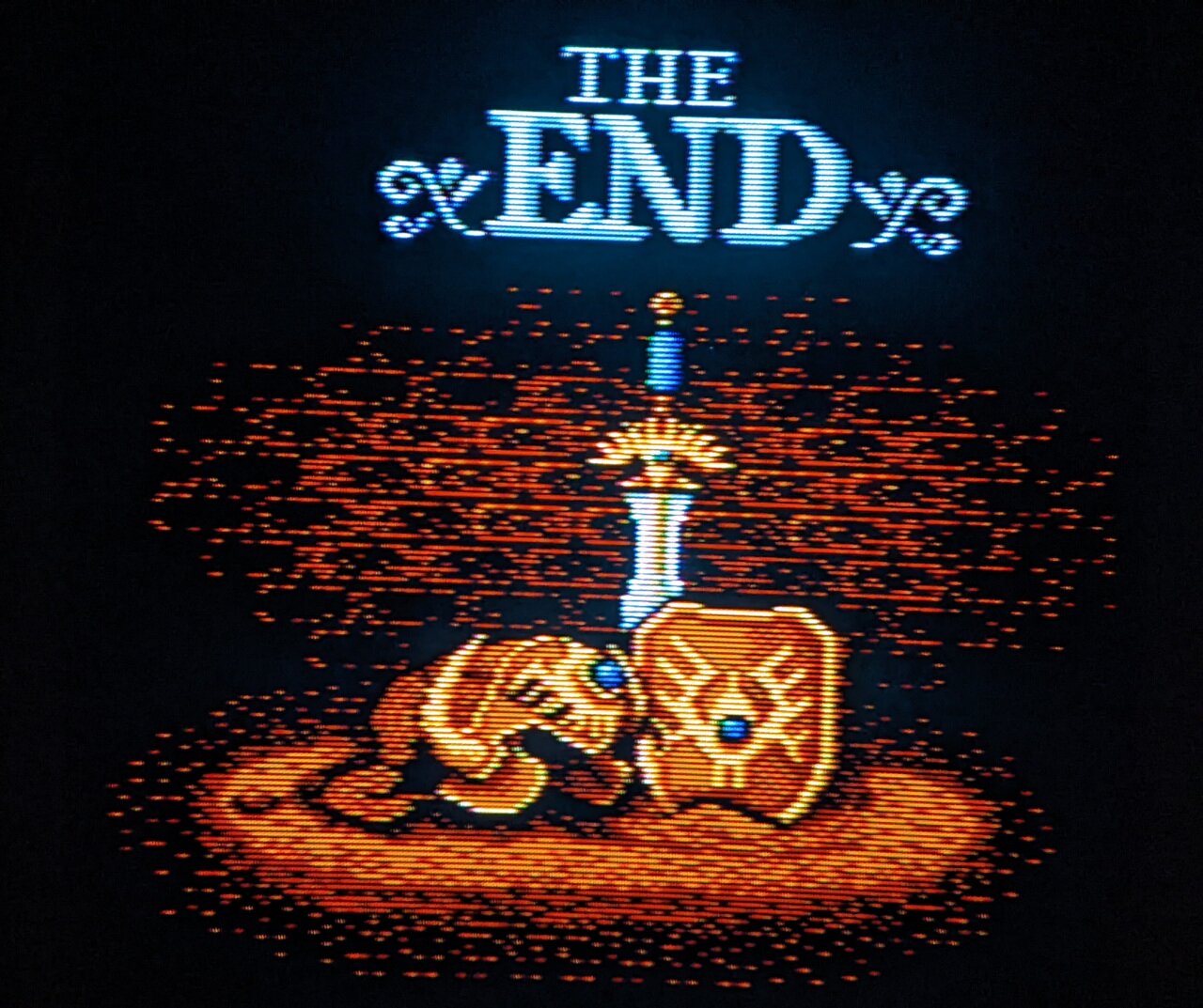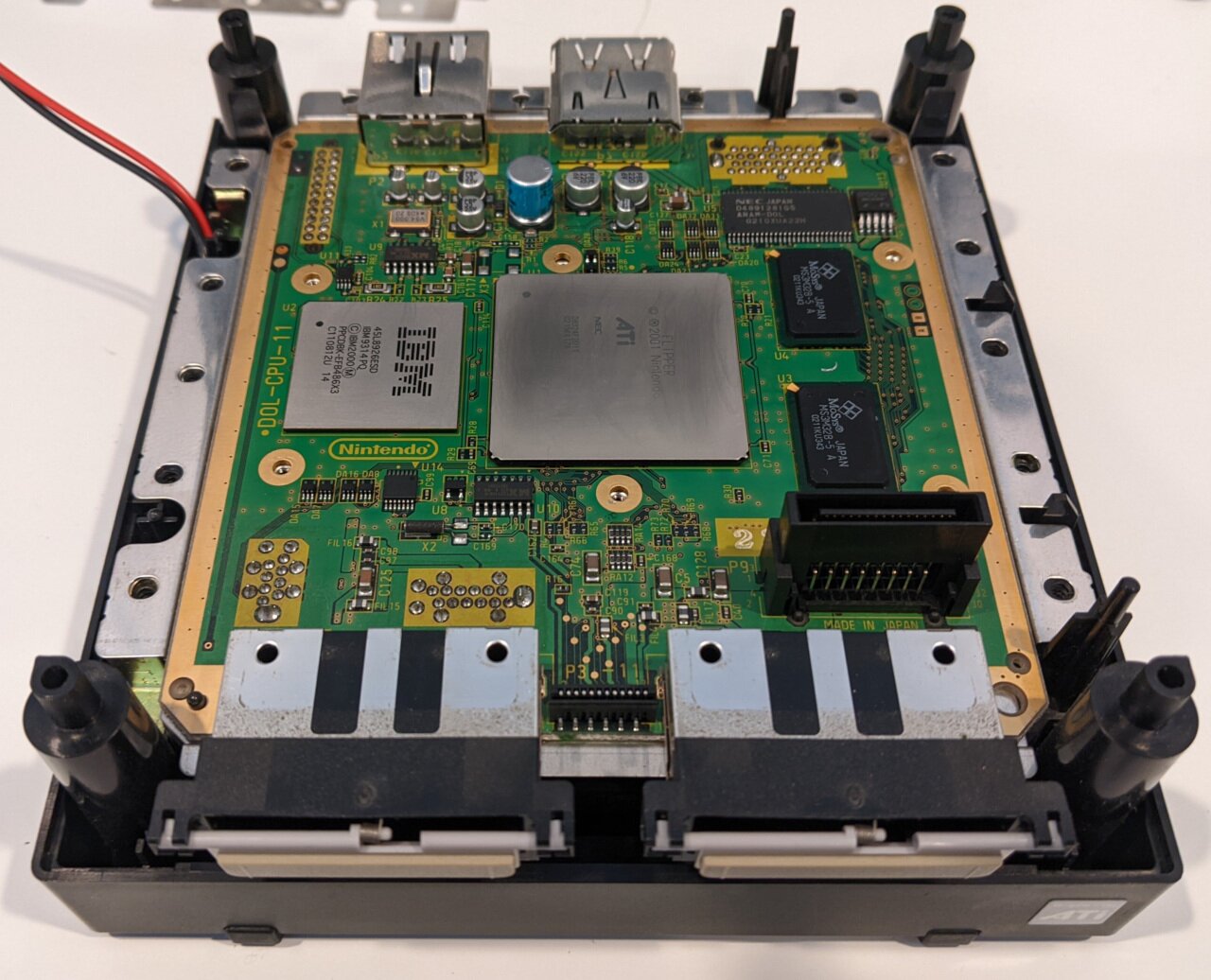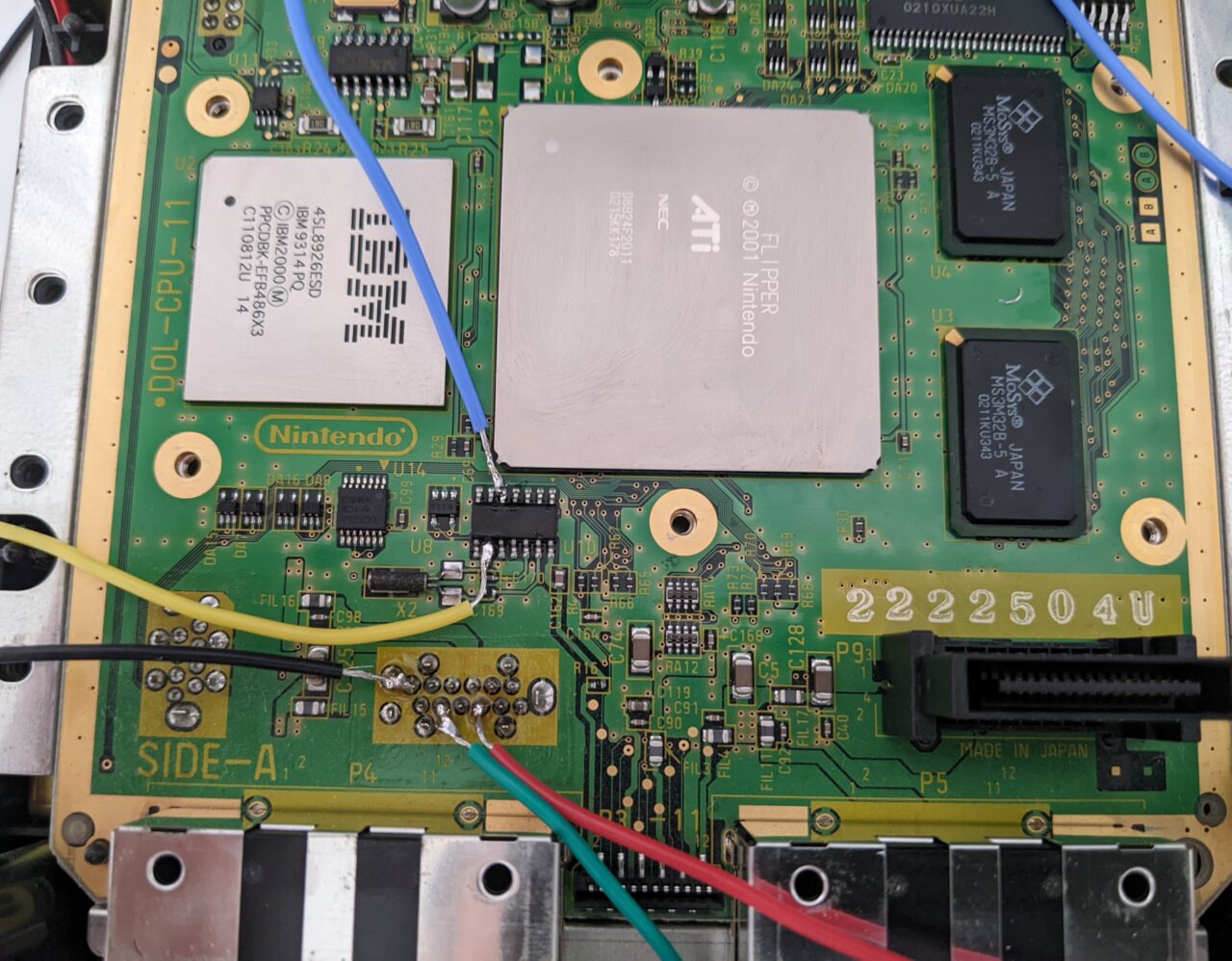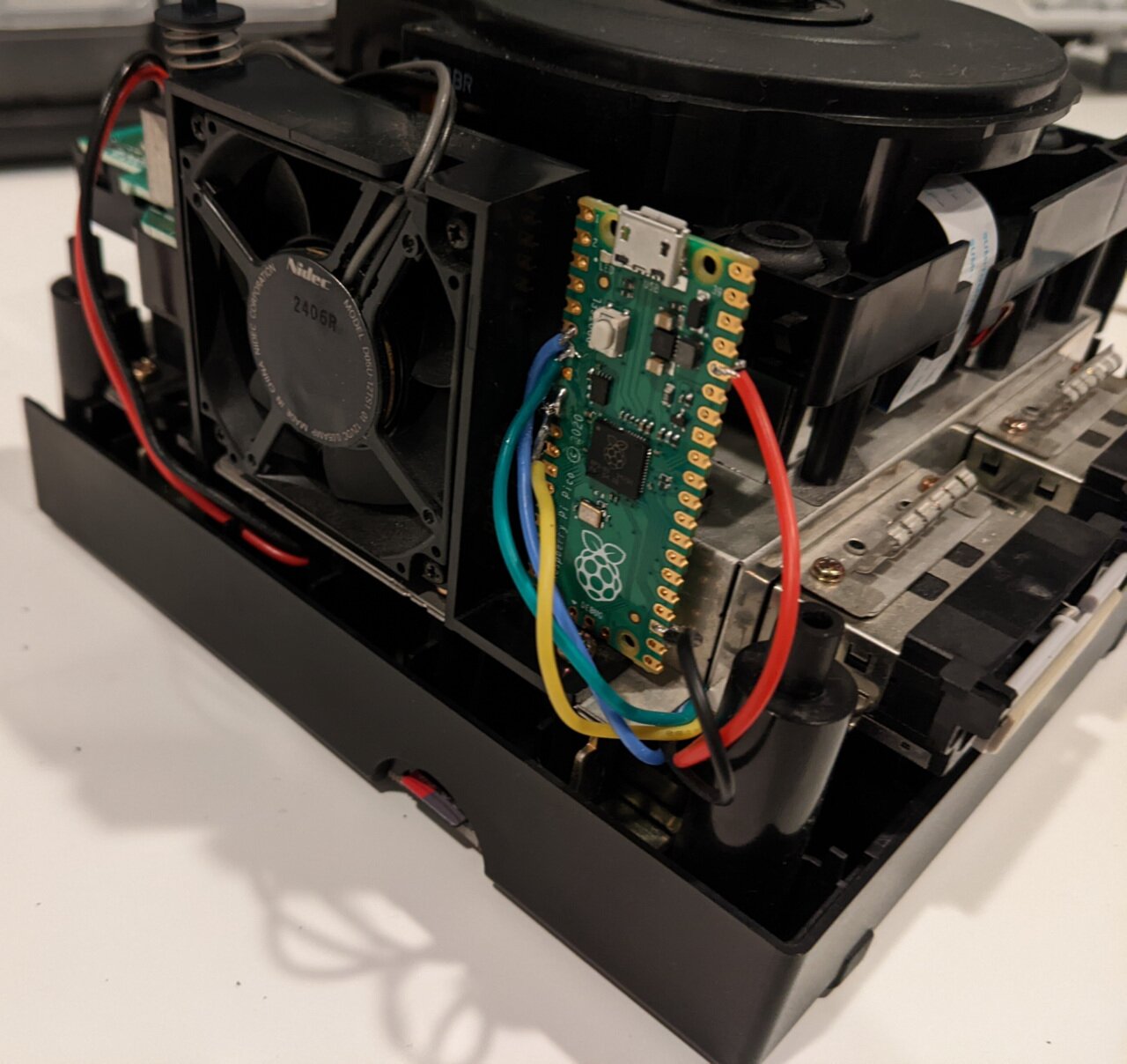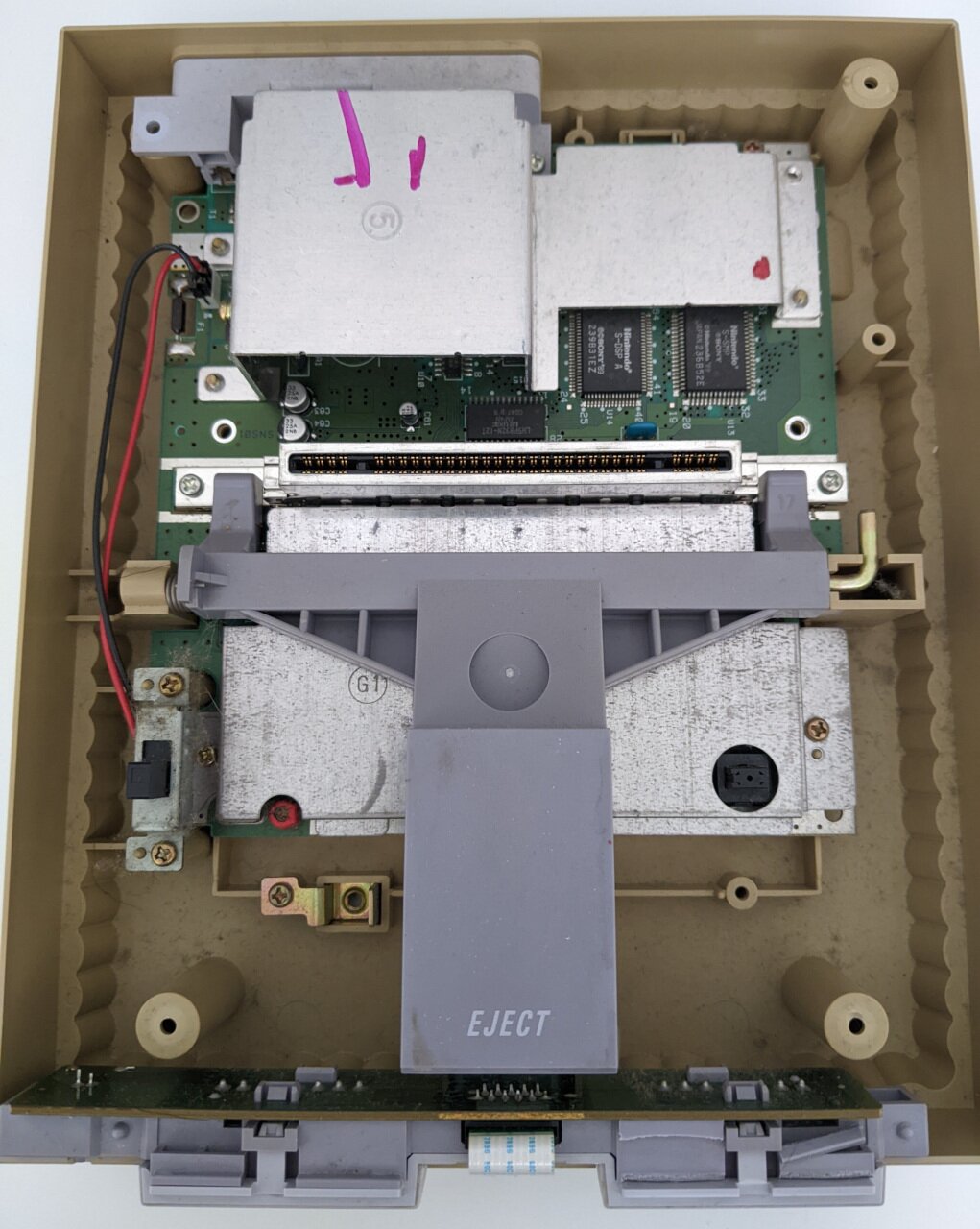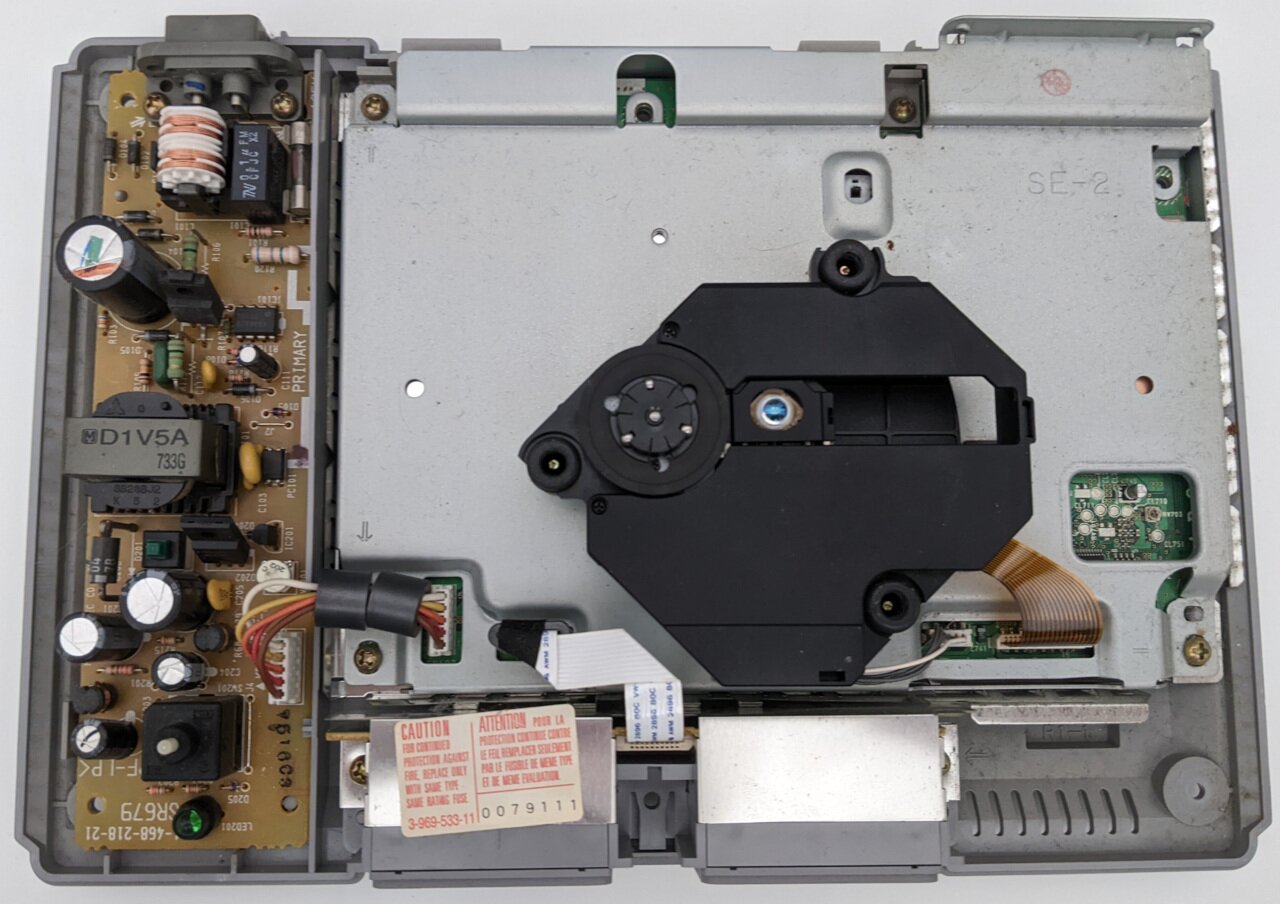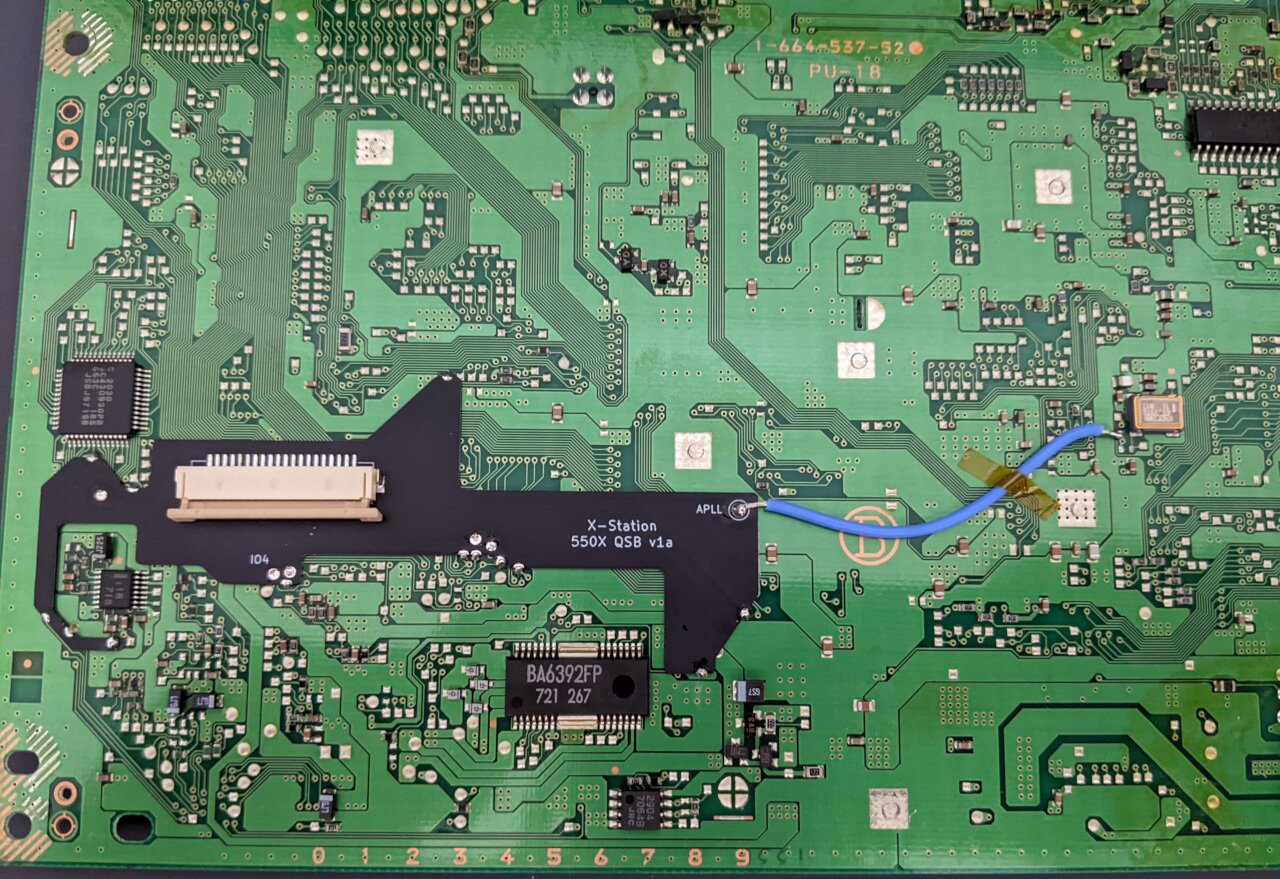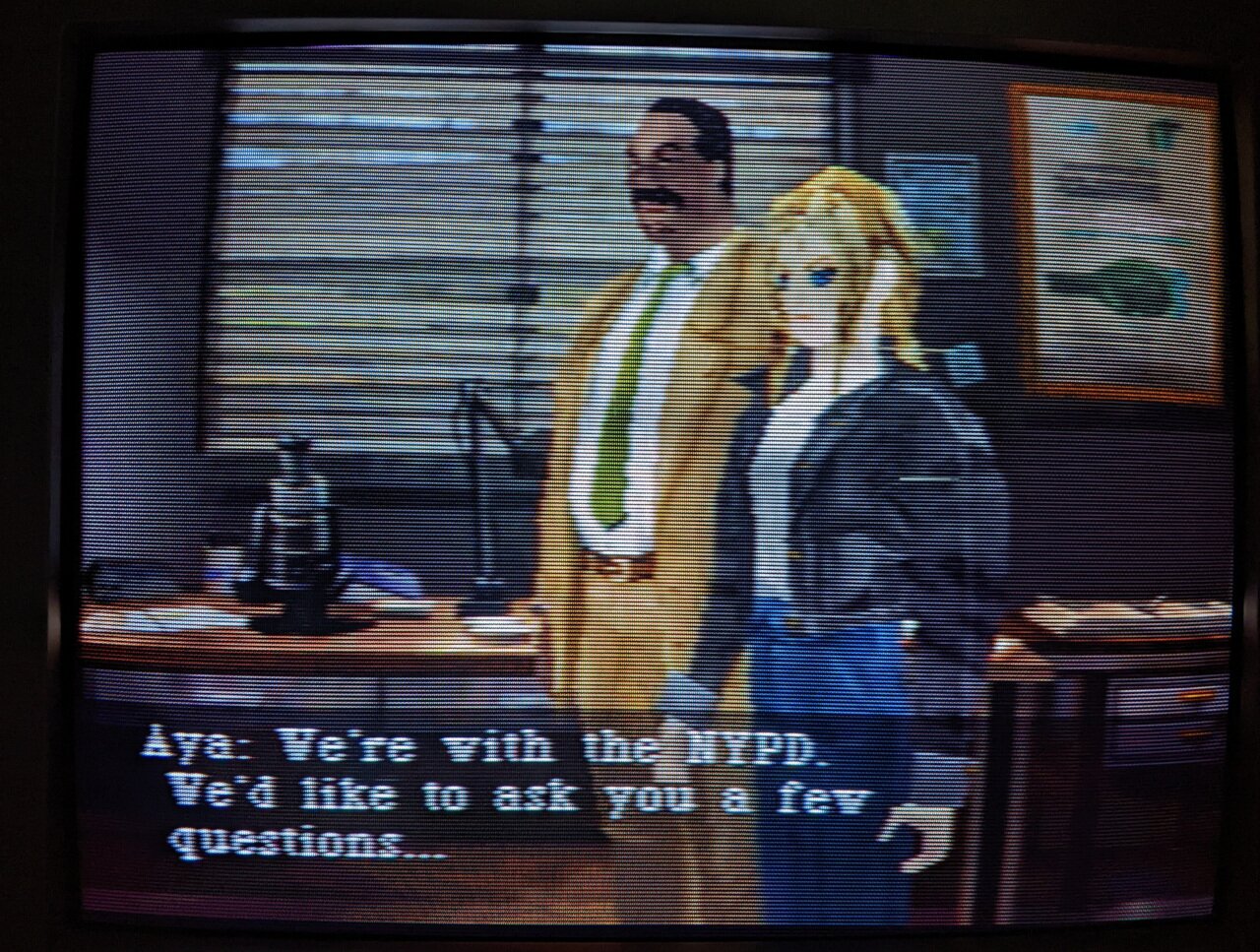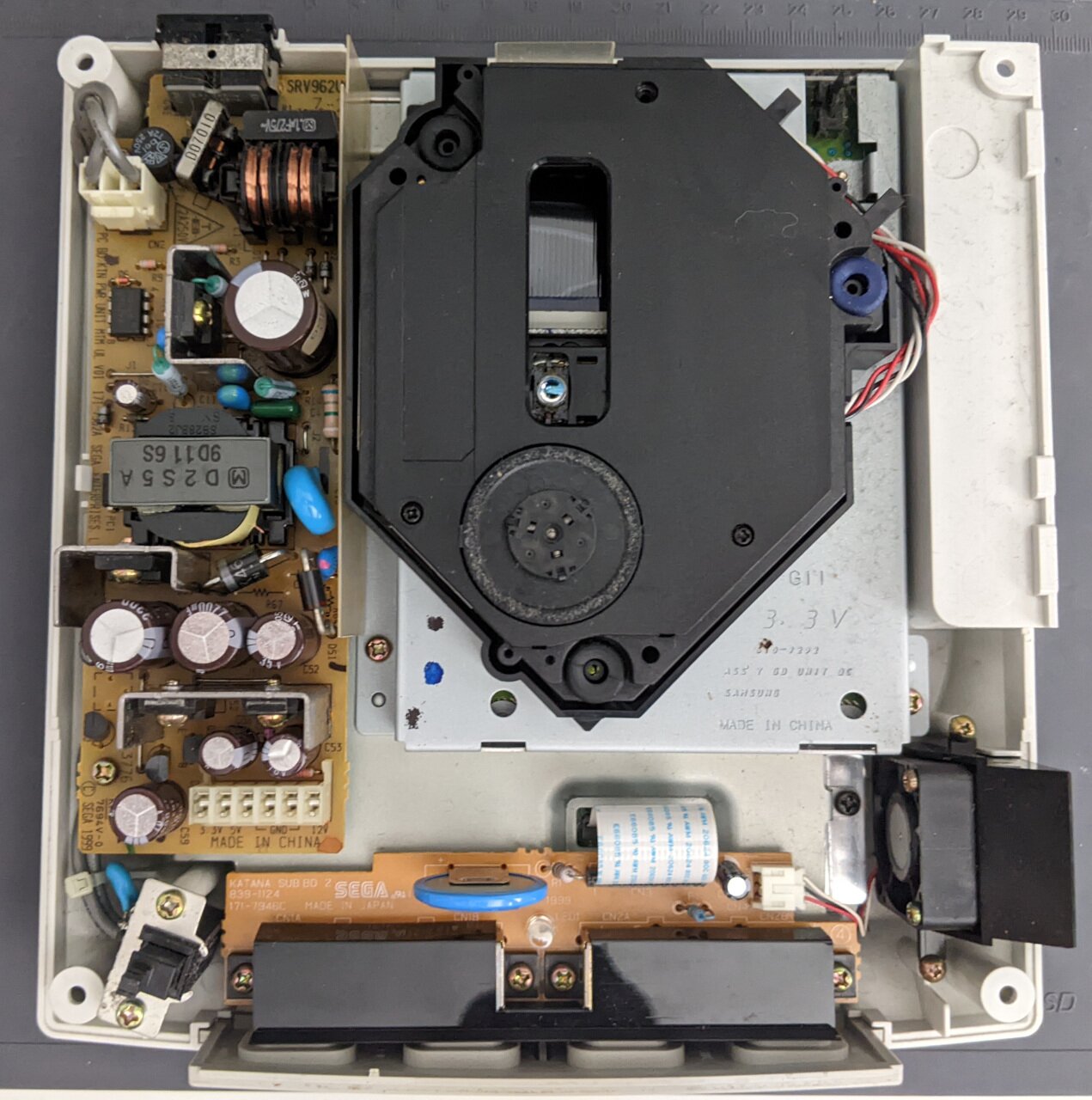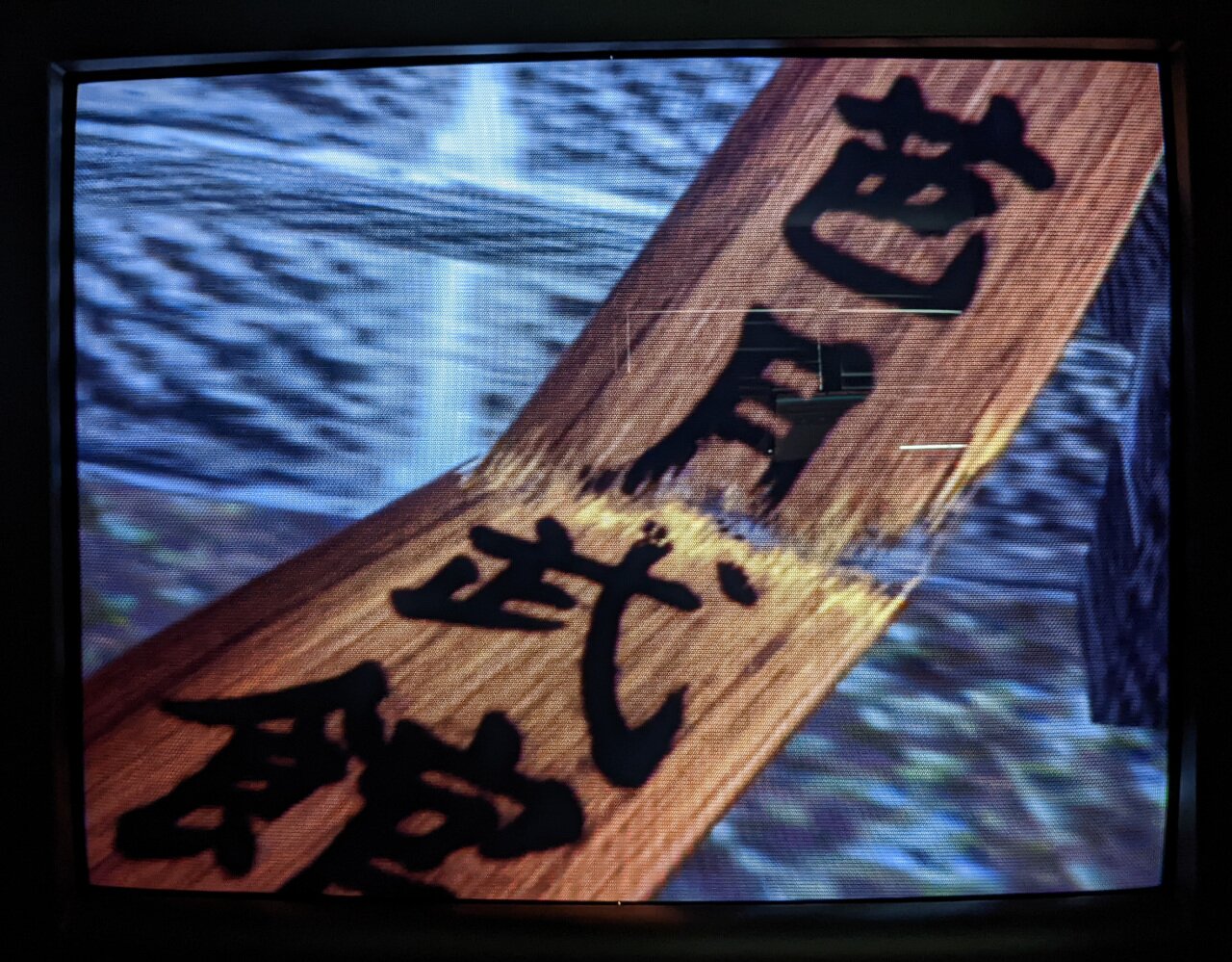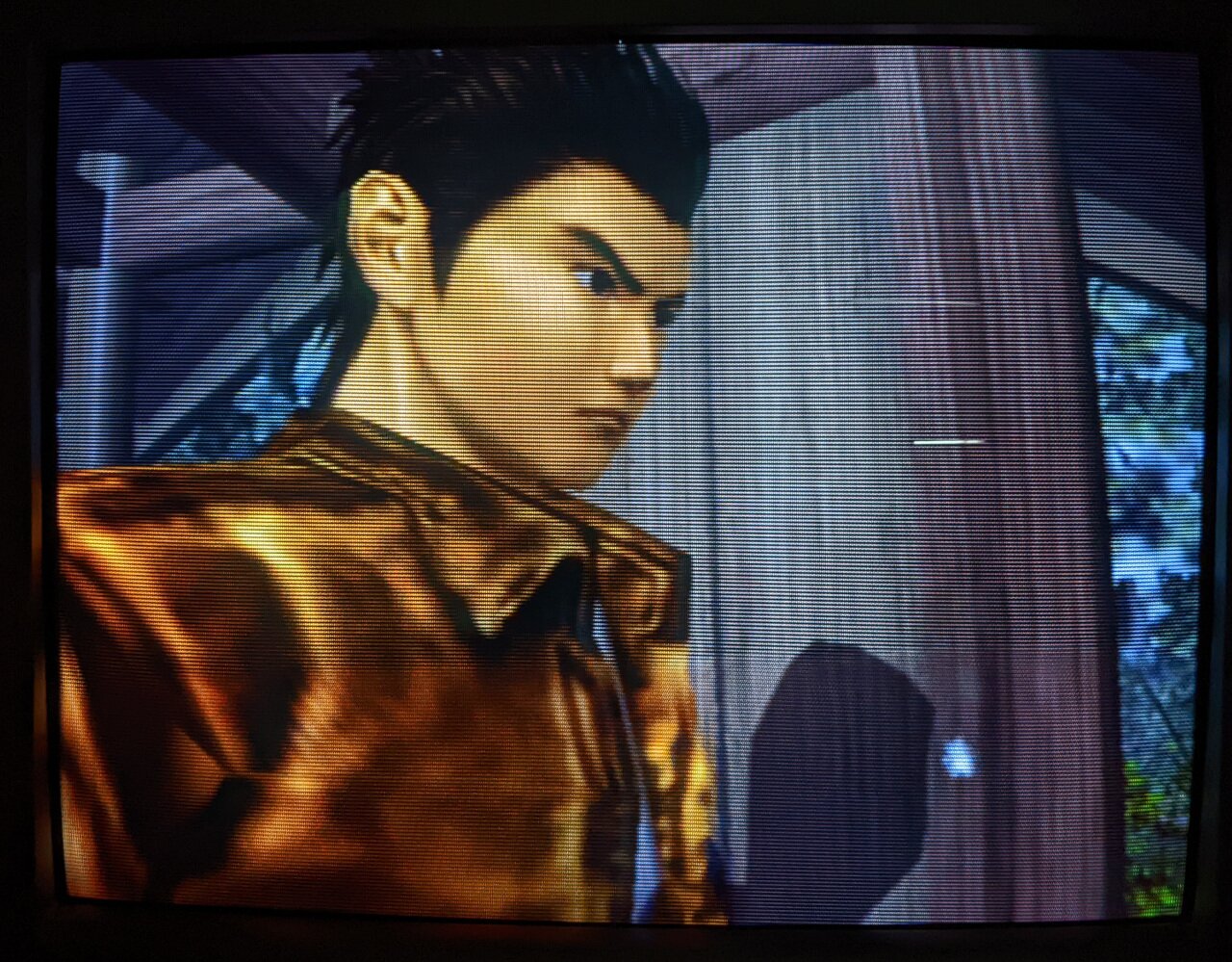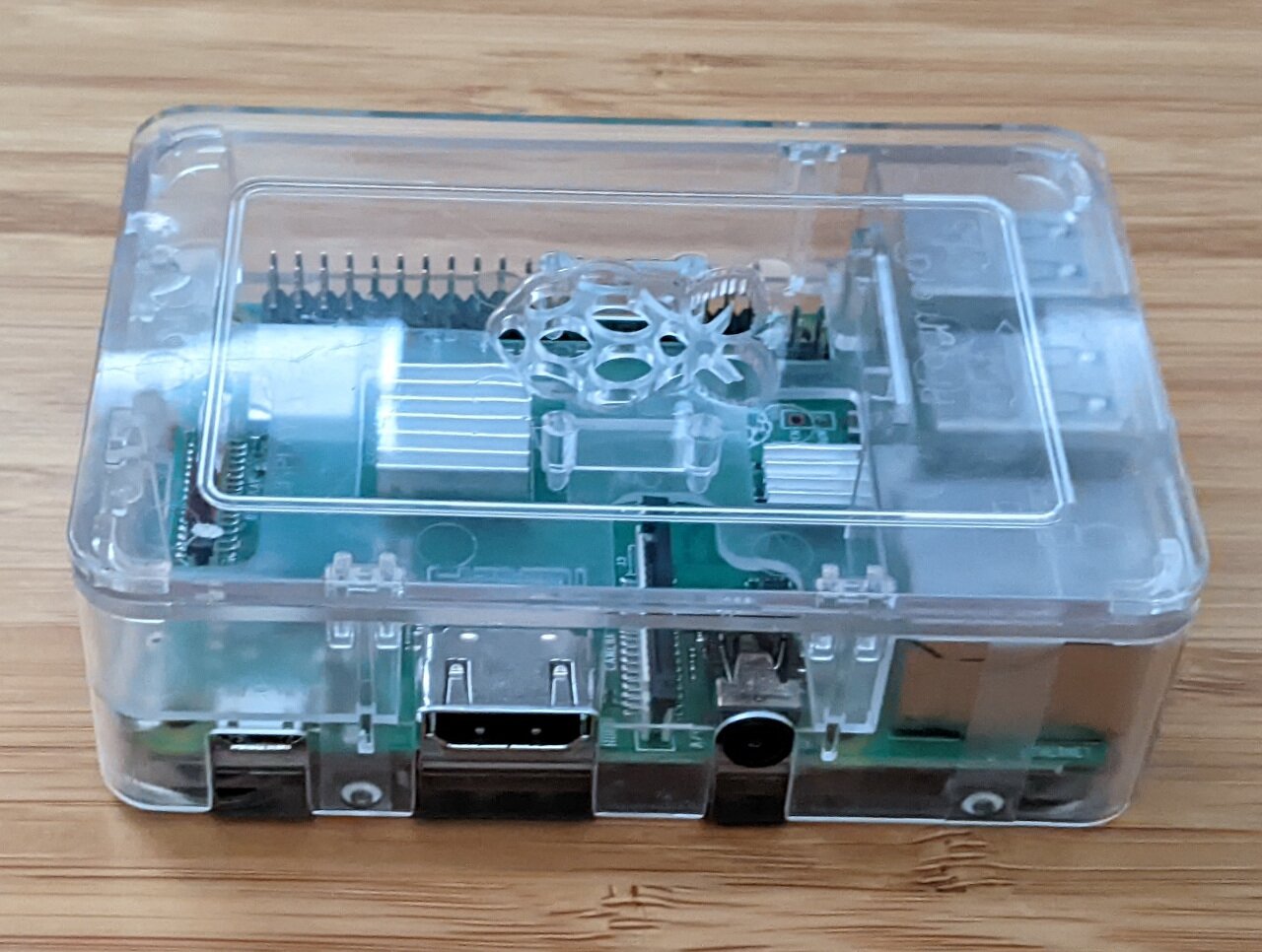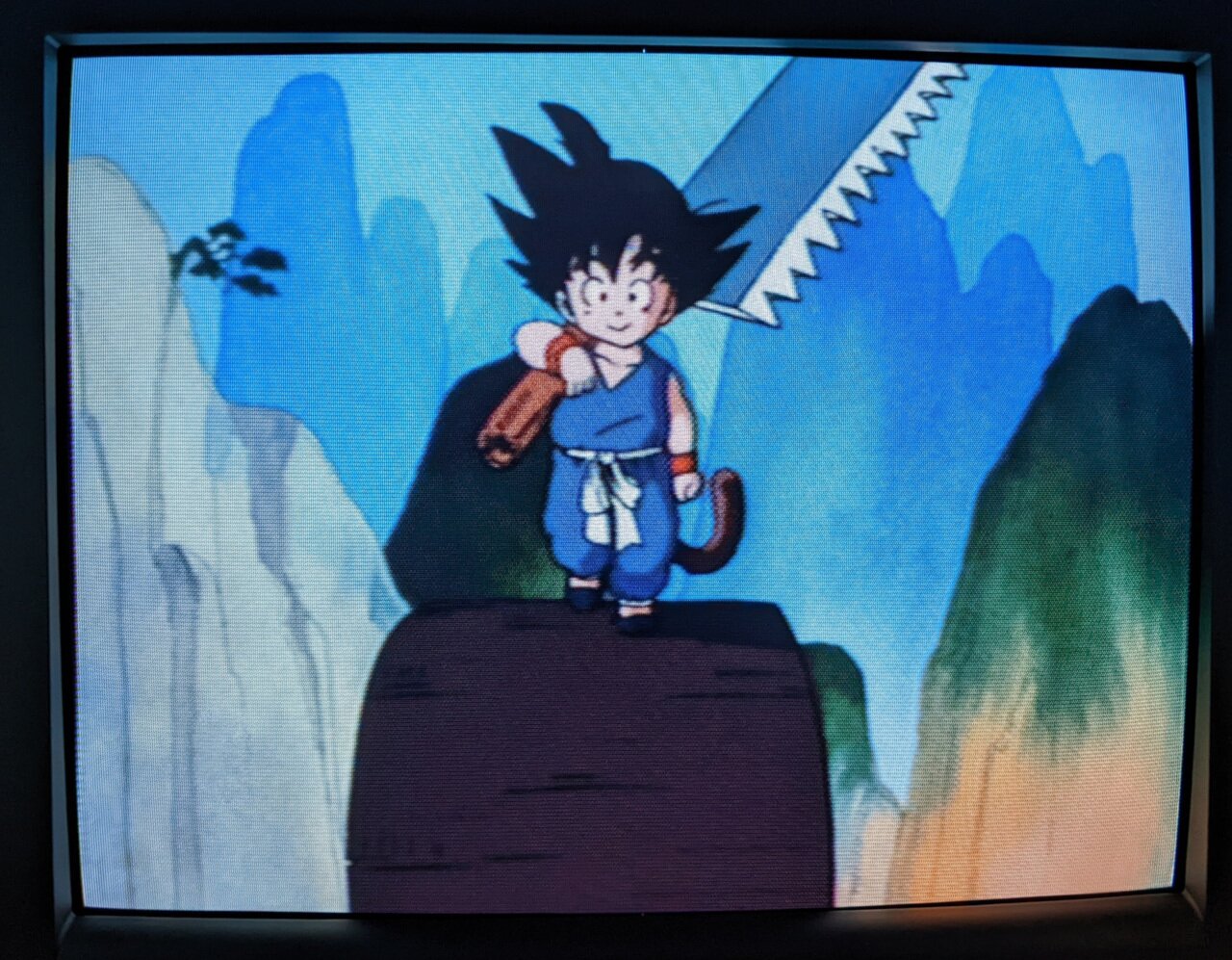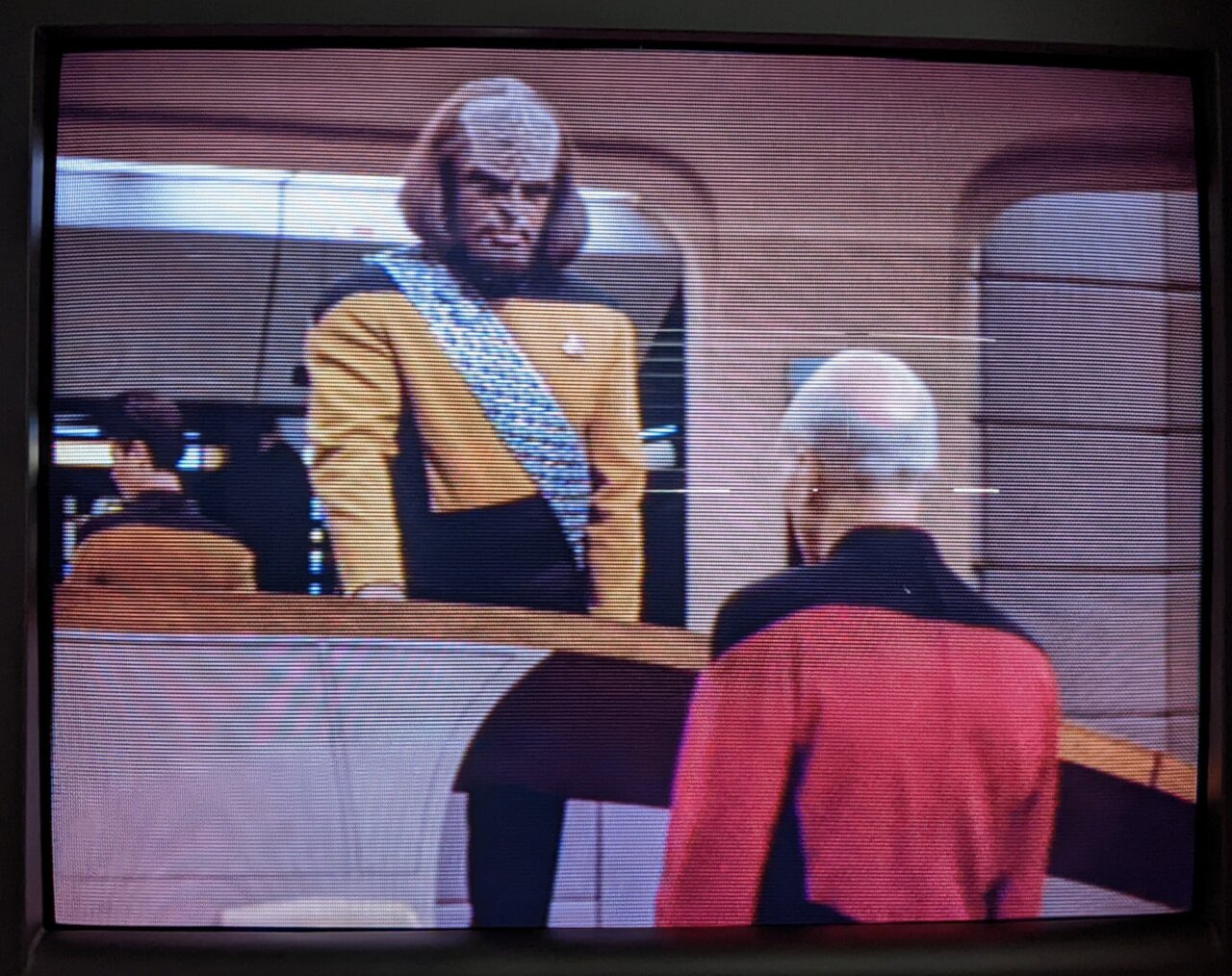The Joy of Retro Gaming
I’ve owned a lot of gaming hardware throughout my life. The NES was technically my first gaming console but the SNES is where my gaming journey really began. I had a Sega Genesis at one point but barely played it. After that came the N64 and the PS1. I had a GameCube but was more interested in the PS2, Xbox, and Dreamcast. And finally the Xbox 360, PS3, Wii, and Wii U. Then I stopped buying new consoles because I could play most things on a powerful PC instead (except for the Switch). Not to mention the many handhelds: Game Boy, Game Boy Color, GBA, GBA SP, DS, 3DS, and the PSP.
How many of those did I still possess by the time 2020 rolled around? Zero. I had sold all of them throughout various points in my life, usually as a way to gather money to buy the next new thing. Sell the PS1 to buy the PS2. Sell the GBA to get the GBA SP. In those days I was always looking forward, never backward, so it made sense to get rid of the old to make way for the new.
But now that I’m older and find myself exhausted by modern gaming, I long to go back to the days when games were simple. Graphics were primitive but they stimulated the imagination. You could press the power button and be at the game’s main menu within seconds. They came with manuals that filled out the world. No mandatory internet connection. No DLC. No updates. No launchers. No achievements. No DRM.
Emulation
I’ve been using emulators for as long as I can remember. Even as a kid I would sometimes pull out an emulator to play some old game for a system I’d sold long ago. The emulator I used the most was ZSNES, often for playing with friends over the internet using the netplay functionality.
I also used different gaming systems as emulators as well: Dreamcast (burned to a disc), Xbox (modchip), PSP (softmod). Then Retroarch came around and it was a one-stop-shop on the PC for playing all of the classic systems in a nice package.
Eventually I bought an OLED TV which, when using a high quality GPU-intensive CRT shader, could finally mimic a CRT in a way that looked how I remembered, but it wasn’t quite the same, and there was still input lag brought about by using Bluetooth or USB and a TV that was half computer.
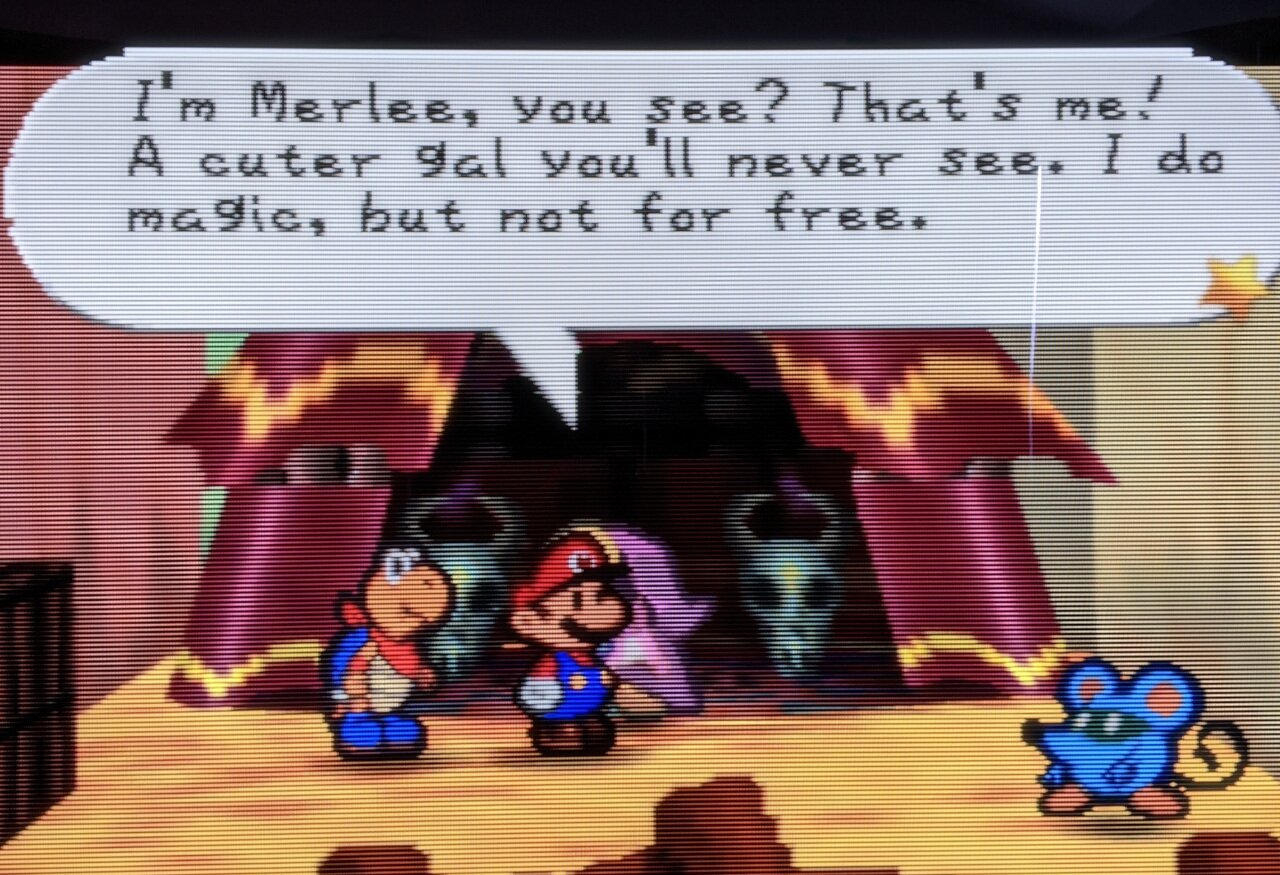
I also tried out the Anbernic RG350 which is a handheld machine with a 4:3 screen, capable of running emulators for any system up through the PS1. It was cool but it didn’t feel right playing console games that were meant for a TV on a tiny little screen.
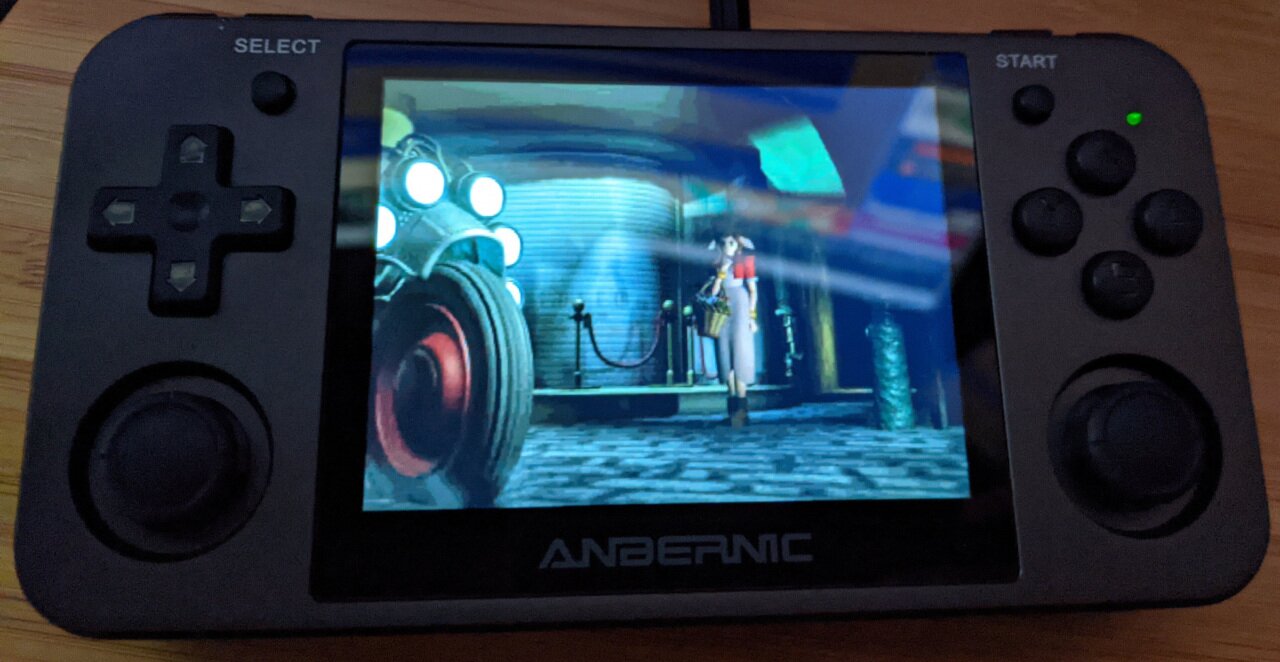
I don’t always want games to look old though. There is a certain point in gaming history where I want the games to look better than they used to, and that’s around the 360/PS3/Wii generation. Running Wii games in the Dolphin emulator at a higher resolution than native, along with some antialiasing, is a highly enjoyable experience.

But for games prior to the 360/PS3/Wii generation, there was always something missing with emulation. Emulation is fantastic and I’m glad that there are people out there working on software that helps preserve video game history, but it never quite captured the same magic for me.
Thus began my journey of once again acquiring many of the systems I had in the past.
Game Boy Advance
In 2020, I got the itch to play some GBA games but I didn’t like playing handheld games with an emulator: they were designed for a tiny screen and looked wrong blown up bigger. So I bought a GBA off of eBay, ripped out its guts, put it into a new shell, replaced the screen with an IPS display (no nostalgia for sitting under a lamp just to see the damn thing), and installed a rechargeable battery module. The IPS screen makes a huge difference.
I bought an EverDrive (my first flash cart) and was happy.
Game Boy Color
I then wanted to play GBC game I’d never played before: Link’s Awakening. I knew the GBA could play GB and GBC games, so I started to play it that way, but I didn’t like the way it looked: the GBA screen was bigger with a different aspect ratio so the games had a substantial black border around them.
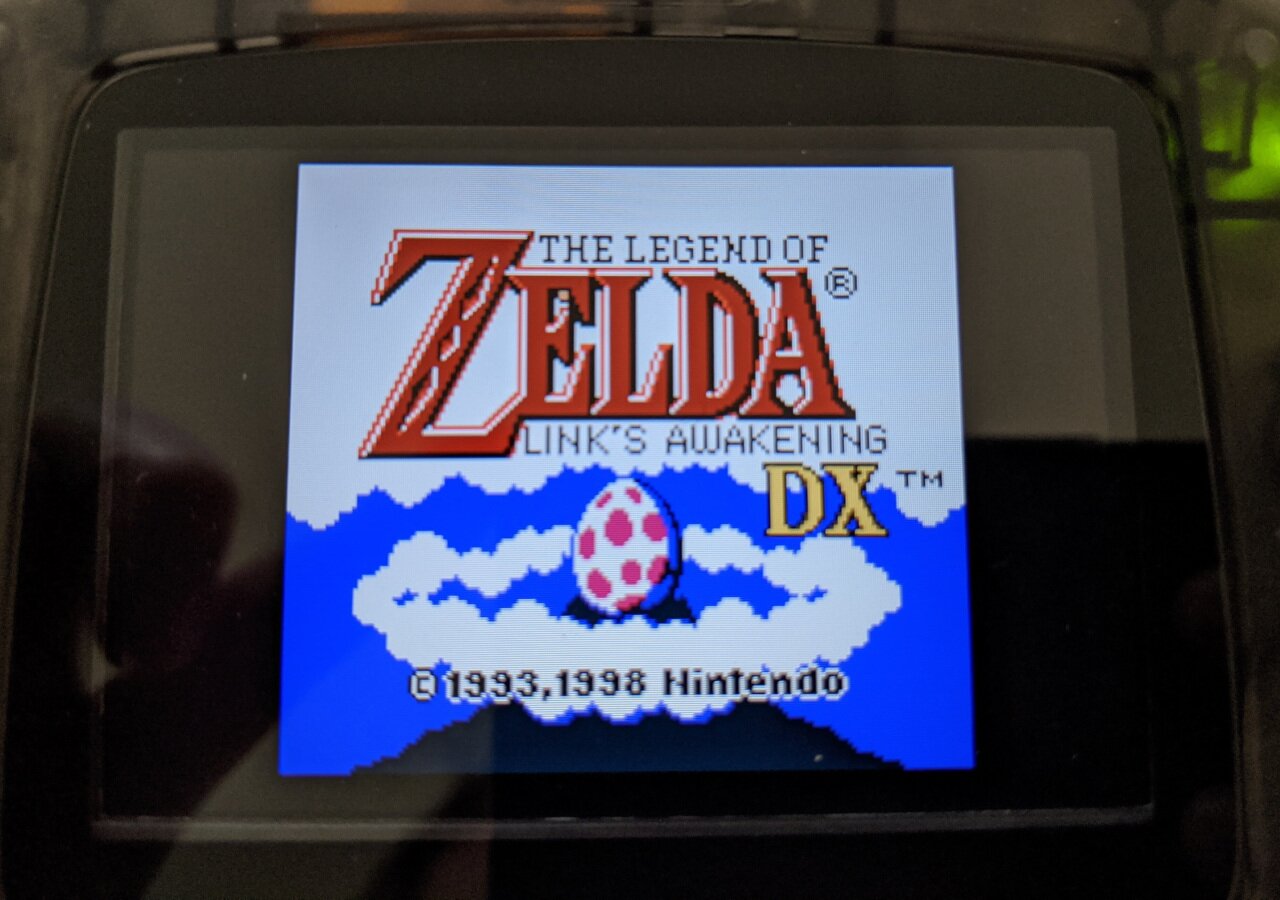
Instead I bought a GBC off of eBay and another EverDrive.
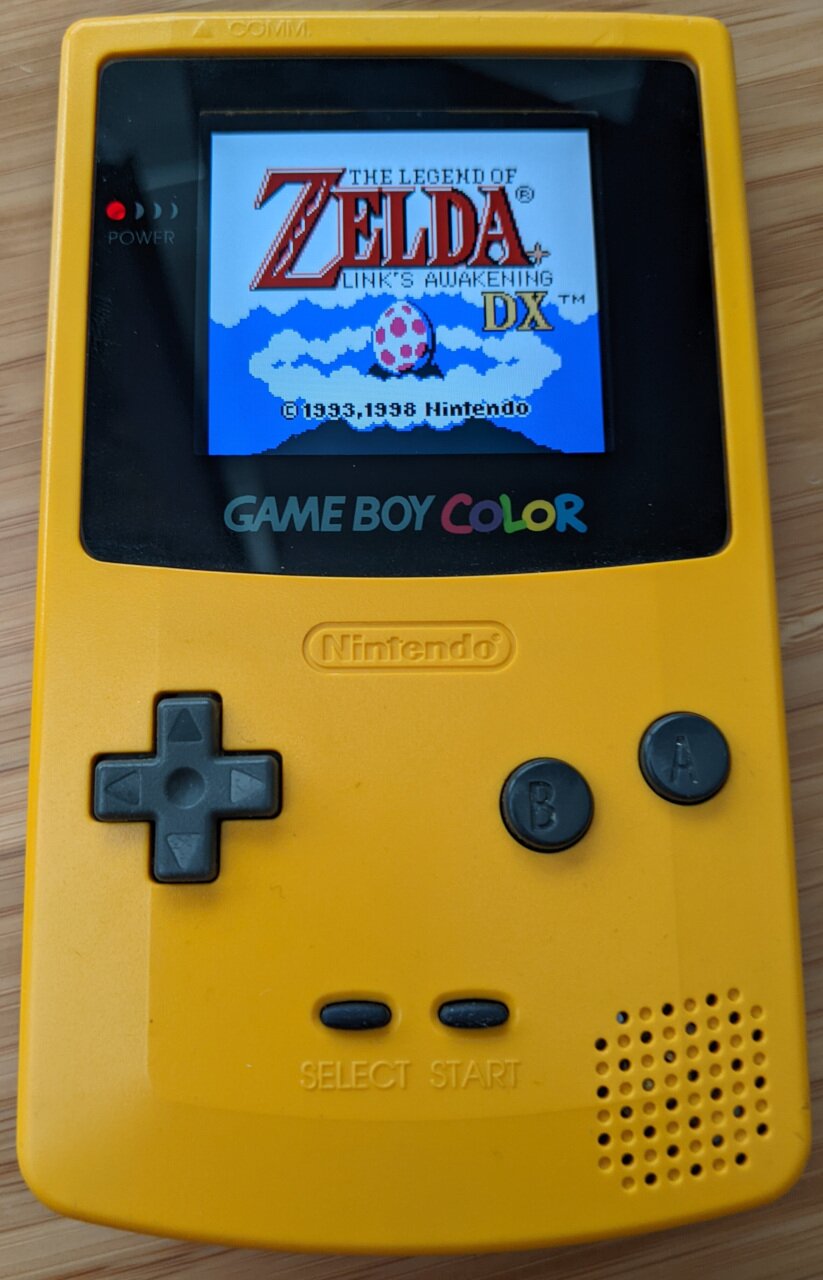
2DS
I had a DS as a kid but didn’t play it much (mostly Kirby: Canvas Curse), and I had a 3DS later on but didn’t play that much either (mostly A Link Between Worlds), so I thought it was time to buy one again, giving me the ability to play DS and 3DS games.
Instead I bought a 2DS XL because I didn’t care too much about the 3D effect and it cost less money. But sadly it feels cheap in the hands and it isn’t very comfortable to hold. Also, original DS games don’t look good on it because they’re scaled up to a higher resolution.
And I installed custom firmware.
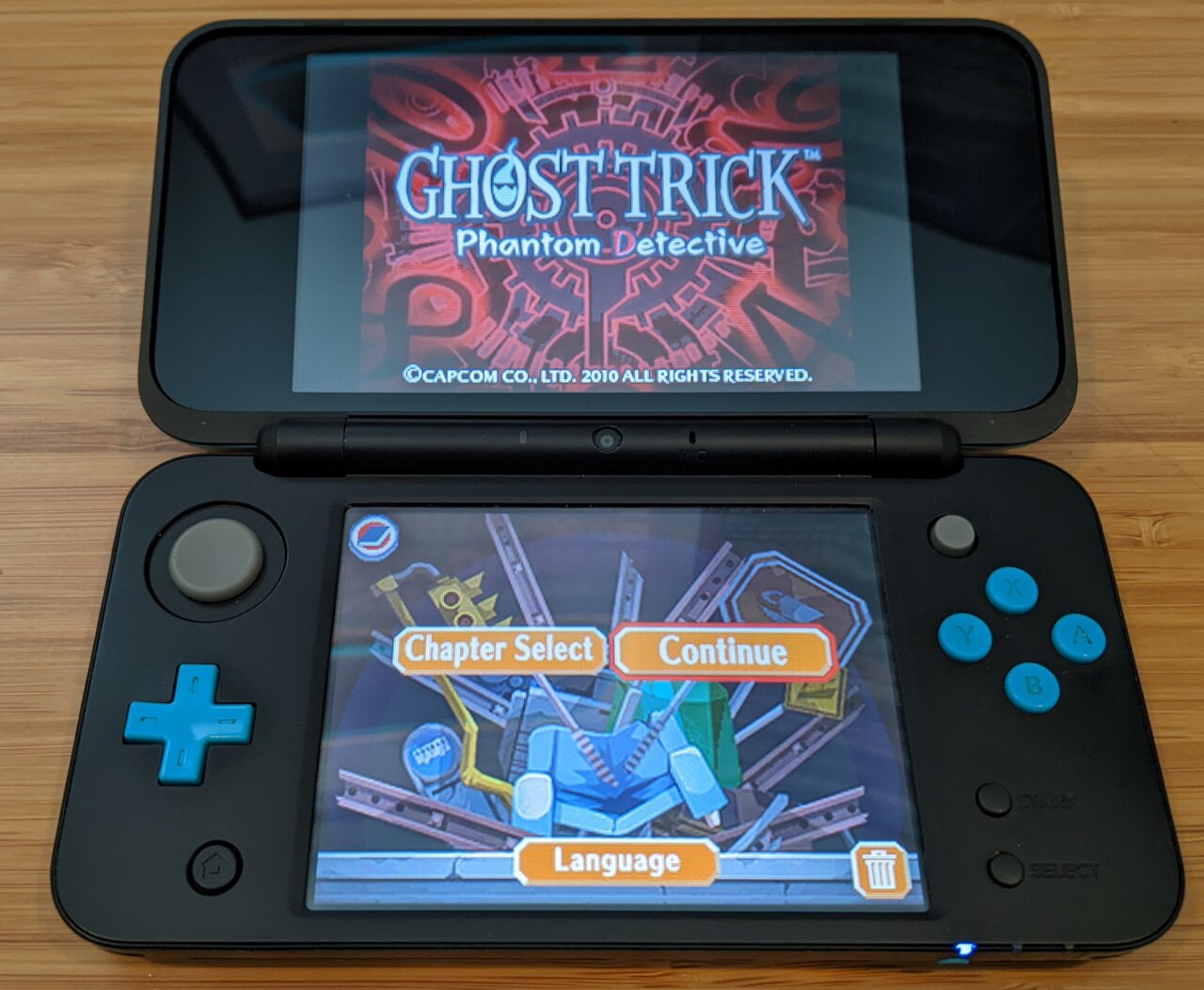
DSi
I started to become bothered by the way DS games looked on the 2DS so I went shopping for a DSi XL to use for original DS games. I found one in decent shape with a broken touchscreen, replaced it with an OEM screen, and now I can enjoy DS games in their native resolution.
And I installed custom firmware.
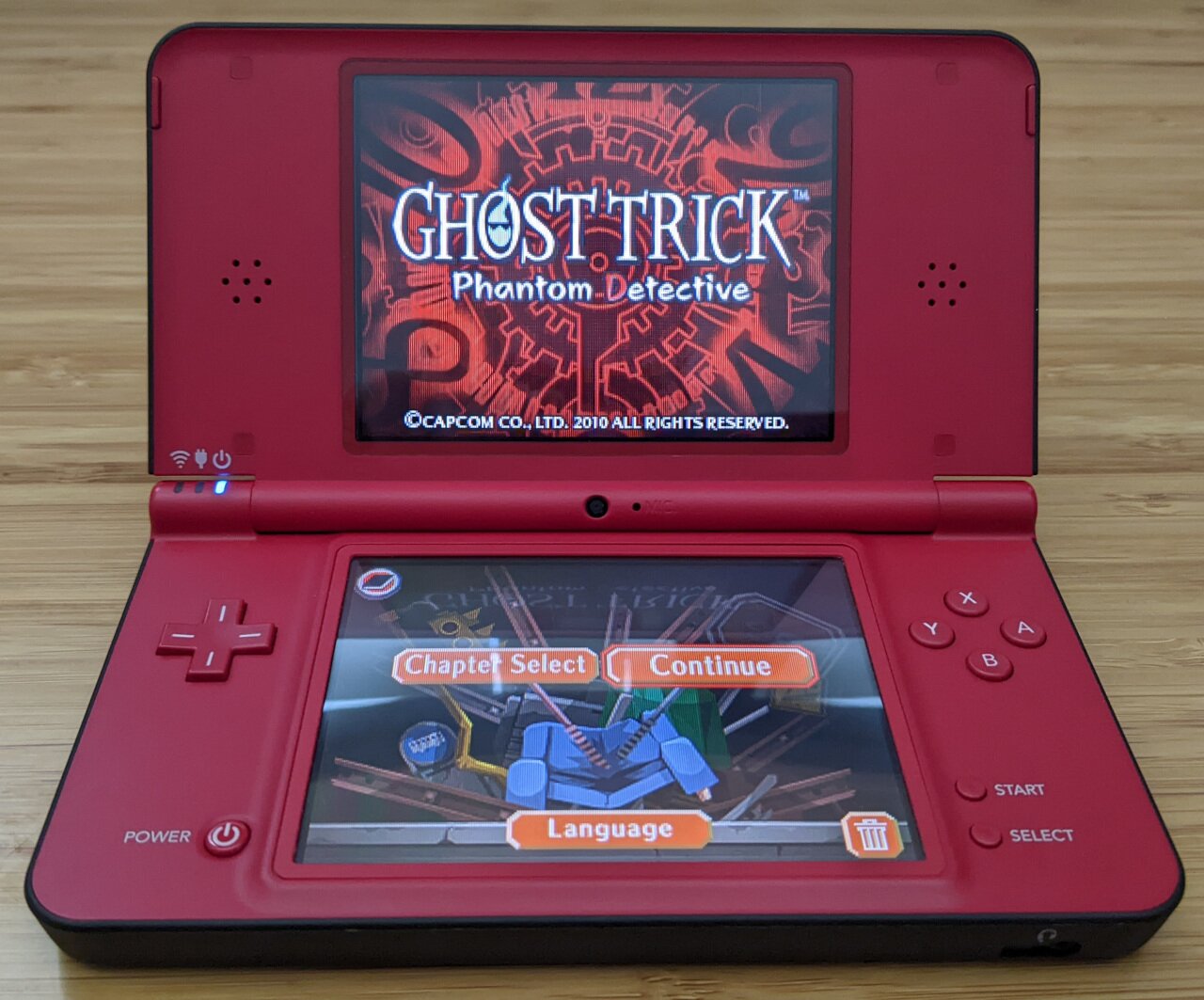
3DS
I also started to become bothered by the cheap look and feel of the 2DS and decided it was time to get a 3DS instead and then sell the 2DS to help recoup the cost some (the prices of 2DS/3DS have gone up a lot since I bought the 2DS).
I found a white Japanese 3DS in very good condition and of course installed custom firmware.

MiSTer
One day I discovered the MiSTer FPGA project, which does emulation with an FPGA rather than a CPU. The emulation cores are written in an HDL in an attempt to map to the original hardware (though it’s not 1:1 and not perfect), reducing the overhead that comes with a traditional emulator that needs to translate from host CPU to emulated CPU and allowing for more accurate timing.
As great the as project is, it eventually began to annoy me. I wanted the experience of pressing a power button and being launched instantly into the last game I played, the way it would be if I was playing on original hardware. Instead of that, I would turn the MiSTer on and be brought to a menu where I would have to press some buttons to get the game launched. To copy save data to the SD card also required opening the MiSTer menu with a hotkey, and my paranoia was leading me to open it every time I saved, which also ruined the illusion that I was playing on native hardware.
The project is open source so I was able to make modifications to the code to force it to automatically launch into whatever game I was last playing on power on, and also to write save data to the SD card at the time that the actual save happened, but it was cumbersome and I was being distracted from the joy of playing the games themselves. I spent more time modifying the code than I did actually playing games.
The MiSTer has the ability to connect to CRT displays using composite and S-Video when using an adapter board which inspired me to get a CRT once again (something I hadn’t had since 2012), so I thank it for that.
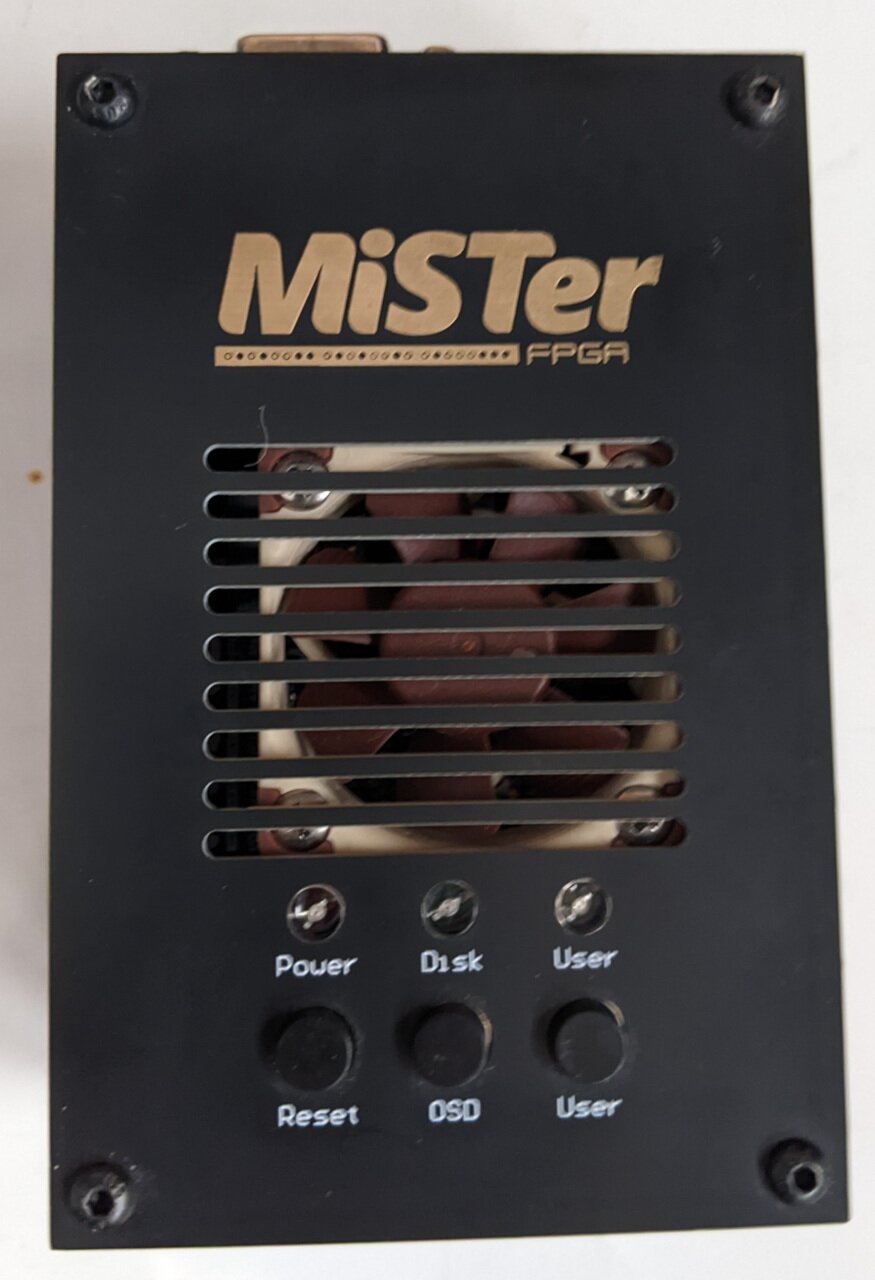
20" CRT
Once I had the MiSTer configured for S-Video, I went on the hunt for a CRT TV to connect it to. I went on Craigslist and found a rundown 20" Sony Trinitron which was in bad shape: its power cord had been replaced and was only one foot long, it had seen heavy use and was becoming dim, and there was a noticeable green tint in the blacks.
I used it happily but kept my eyes open for a replacement.
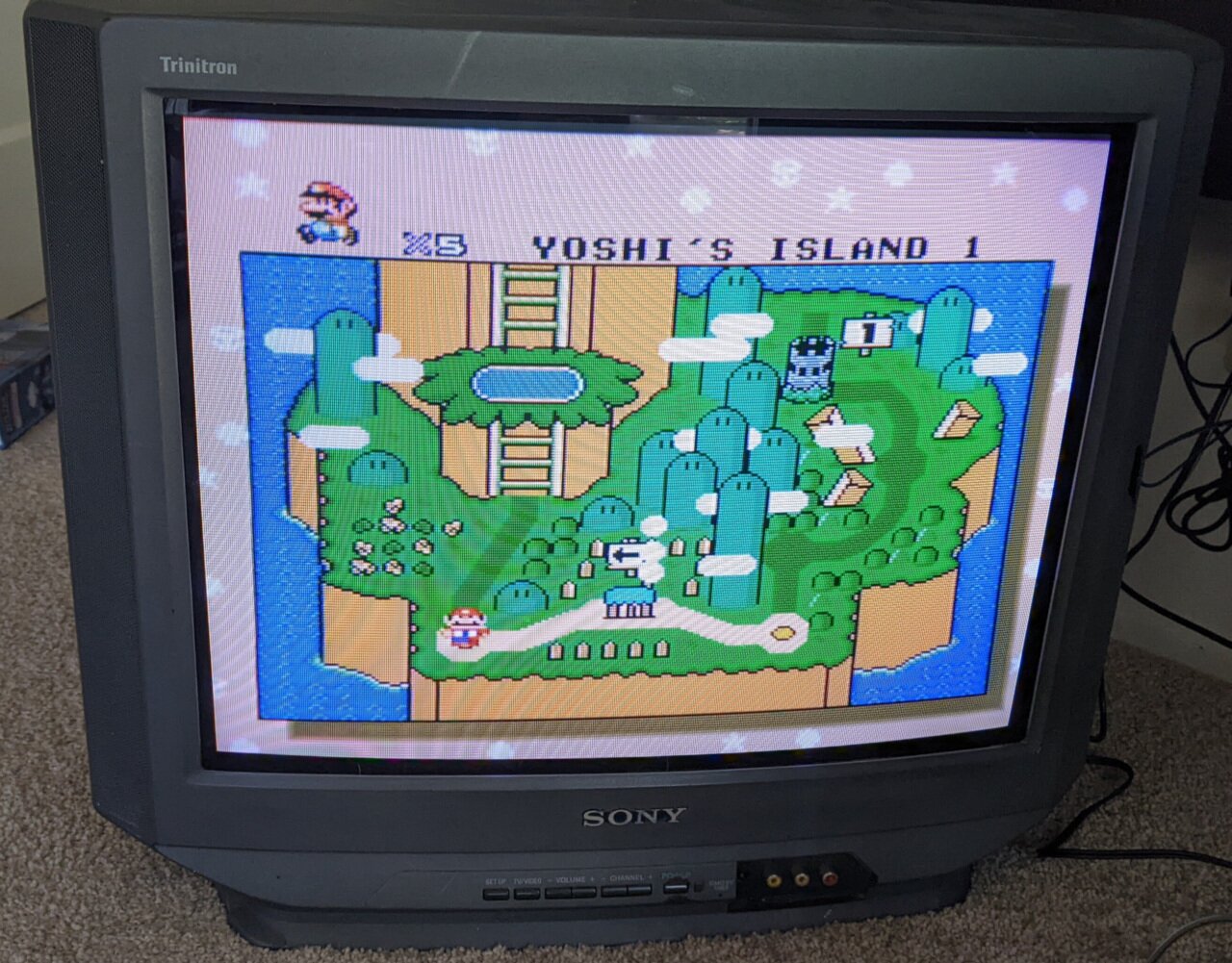
27" CRT
One day I got lucky browsing Facebook Marketplace. Someone was selling a 27" Sylvania new in box. They had bought it a long time ago and had it sitting in storage, unopened and unused. Sylvania isn’t a top tier brand that people seek out like Sony, Panasonic, and JVC, but an unused mediocre tube is more valuable to me than a heavily used high-end tube. Unused means a brighter image and a longer lifespan. It also came with a TV stand.
N64
In 2022 my wife came to me and asked if I was interested in a free Nintendo 64. She had been browsing Facebook and saw that someone in the neighborhood was giving one away along with a few games. They claimed it didn’t work but I immediately snatched it up anyway, assuming that any problems it might have could be easily fixed. It was dirty and mistreated but I was able to restore it to life with a deep cleaning.
I put in one of the games that it came with, flipped the power switch, and was immediately at the title screen without waiting for anything to boot or messing around in any menus. At that point I knew that I wanted to use real hardware instead of emulators whenever possible.
I bought yet another EverDrive.
NES
I was out for a walk one day and saw that my neighbor was having a yard sale where everything was free. I saw he had an NES with a dozen or more games. He claimed it was broken and didn’t work anymore but I figured I could fix it so I took it home.
I cleaned it thoroughly and discovered that it would only play games when the cart was in the up position. No problem. I bought an EverDrive and it will sit in the up position for eternity without introducing any more wear and tear on the aging cartridge slot.
GameCube
A friend of mine is also into retro games and, after I told him about the NES and N64, offered a spare GameCube he had lying around. Finally I could right the wrong of not playing the GC much as a kid.
The GC reads discs which requires a motor and a laser; i.e., mechanical parts prone to failure. So I modded it with a Raspberry Pi to read games from an SD card instead. I also replaced its dead coin cell battery with a battery holder and new battery. And finally I replaced the fan with a quieter one.
Rather than use low capacity memory cards for game saves, I bought a MemCard PRO so that I could store (nearly) infinite saves on an SD card instead.
SNES
I remembered that my sibling still had our childhood SNES in storage somewhere, the only console of my childhood to survive the ages, so I asked them to ship it to me. It worked just fine but was a little dirty so I cleaned it up. This time I bought an FXPAK PRO.
If only I could go back in time and tell my younger self to not put those Star Wars stickers below the Power and Reset buttons.
PS1
It felt wrong for me to have an N64 but no PlayStation. I put more hours into the PS1 than the N64 so it seemed only fair that I should have both. I began looking around and found one on eBay for cheap listed as “untested”.
If someone on eBay is selling an old game console as “untested” and their other listings are a bunch of random crap, it’s safe to assume they’re selling stuff they acquired in an estate sale or a storage unit, so I took the gamble. I figured the most likely failure would be in the disc reader which I planned to remove anyway.
It came and I discovered it could only read discs while upside down, a sign of laser failure. No worries. I ripped out the disc system and installed an xStation ODE so that I could load games from an SD card instead.
I again opted to use an MemCard PRO for game saves.
PS2
I was telling a different friend about my growing collection and he mentioned he had a PS2 buried in a closet somewhere and would be happy to give it to me. I eagerly accepted.
I want nothing to do with optical media so I softmodded it to be able to play games from an SSD connected in the rear through the modem port. I also replaced the fan with a more quiet one.
And of course I bought another MemCard PRO.
Genesis
I began to regret not playing more Genesis as a kid so I found another “untested” unit on eBay and it worked perfectly with no modifications. All it needed was a little cleaning.
I bought an EverDrive which is capable of playing not only Genesis games but also Master System and Sega CD, opening up a wide swath of games I’ve never played before.
Dreamcast
The Genesis made me think of Sega which then led me to think fondly on my days with the Dreamcast. It was my most anticipated console and I would eagerly read about it every time new information came out in the gaming magazines. I saved up money and waited for September 9 1999 so that I could buy one.
Sadly it didn’t quite live up to my expectations, but I loved Shenmue. I recently discovered that it is now possible to play it with original Japanese voices and English subtitles which is the primary reason I started looking to get one again.
I replaced the optical drive with the GDEMU so I can play games from an SD card instead. Without a GD-ROM drive installed, there is no load on the 12V rail which causes the 12V regulator to get hot, so I removed it from the PSU. I also replaced the old noisy fan with a more efficient and quiet one. Less noisy, better cooling.
There is no MemCard PRO for the DC (yet) so I bought a Wingman SD that has a VMU built into it so that I can transfer saves from the VMU in my controller to the VMU on the Wingman SD, connect the Wingman SD to my computer, and then shuffle the saves off of there for backups.
Raspberry Pi Media Center
I had a Raspberry Pi 3B+ lying around and discovered that it could output a composite video signal. I installed LibreELEC onto an SD card and connected it to the TV. Voila, a little media center ideal for playing old 4:3 content.
Retro Closet
When I moved into my new house, I had trouble finding a good place to put my setup. Initially I had it against the wall of my office but it took up a lot of room in what was already a small space. At this point I only had the NES, N64, and MiSTer.

Then I discovered that the TV stand fit into my office closet perfectly, just barely accommodating the stand and a 27" TV.

I quickly began running out of space as my collection grew so I put the TV onto a step stool to give me room underneath it for more hardware. I figured if it could hold an adult human being, it could hold an 80lb CRT.

And then more.

And more.

All of the controllers started to become unmanageable. I’d been storing them in the TV stand’s underneath cabinet area but they were all jumbled together and it was hard to find the controller I needed. So I bought a cheap door hanging shoerack and used the pockets for storing controllers and handhelds.
The glow of the TV would get reflected off of the white paint in the door frame which was sometimes distracting so I lined the frame with black gaffer’s tape which did a lot to diffuse the reflections.
I found the old wooden TV stand to be pretty ugly, and I was always a little nervous that it was going to buckle under the weight of the CRT sitting on the step stool, so I made an upgrade. I bought a metal shelving unit with a weight capacity of 100lb per shelf and it looks much nicer. I had to build it inside of the closet to get it to fit.
I also lined the closet walls with black foam board because the white paint contrasted nastily with the black shelves and cables.
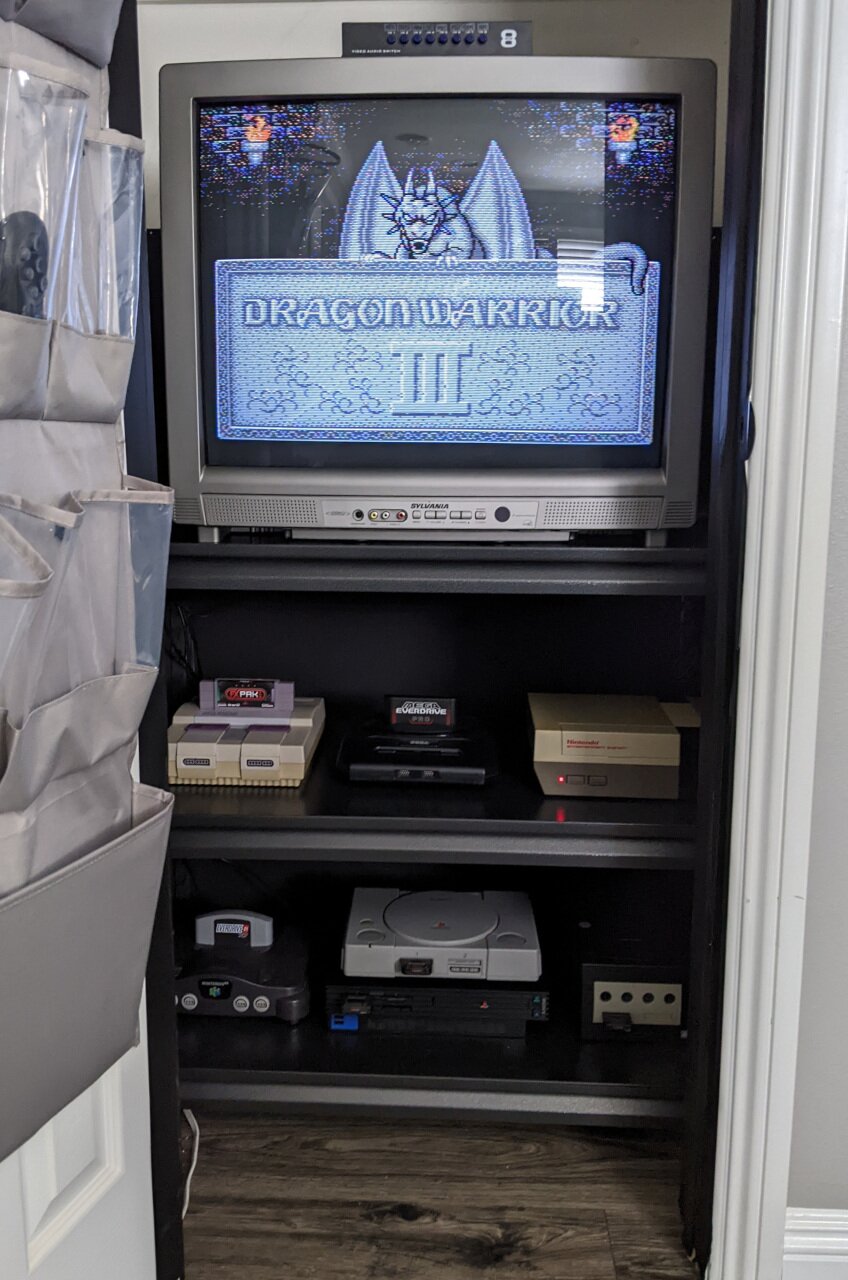
Eventually it began to bug me that I had consoles stacked directly on top of each other, so I bought some acrylic stands that are the perfect size to accommodate the PS2 and Dreamcast.

The power cables were becoming a mess as well, so I installed a large power strip on the wall with individual switches. That way power plugs are easily manageable and off the floor, and I can toggle each system individually. One day I realized the PS1 was warm to the touch even though it was turned off and ever since I’ve turned the power off to everything that isn’t being used. These are old and inefficient electronics.
I couldn’t find any AV switches with more than 8 inputs, so I had to daisy chain two of them together which is unfortunate.

I bypass the audio circuity of the TV entirely. Instead, I have the audio output of the AV switch go into a powered headphone amplifier which is mounted underneath the TV. Then I don’t hear the CRT whine and I get nice amplified audio.

Saving Saves
A nice benefit of using SD cards for everything is that it makes it possible to backup game saves without special hardware. Just remove the SD card from your device, copy stuff over to a PC, and put it back.
I have a directory of game saves that mirrors the file system structure of the various devices so that I can restore saves if needed by doing a simple copy of the root directory.
For example:
.
├── 3DS
│ └── 3ds
│ └── Checkpoint
│ └── saves
│ ├── 0x00335 Ocarina of Time 3D
│ │ └── 20240504-083748
│ │ ├── save00.bin
│ │ ├── save03.bin
│ │ └── system.dat
│ └── 0x01255 Majora's Mask 3D
│ └── 20240504-083727
│ └── save0.bin
├── GB
│ └── GBSYS
│ └── SAVE
│ ├── Metroid II - Return of Samus.srm
│ └── Super Mario Land 2 - 6 Golden Coins.srm
├── GBA
│ └── GBASYS
│ └── save
│ └── Metroid Fusion.srm
├── GC
│ └── MemoryCards
│ ├── Eternal Darkness - Sanity's Requiem
│ │ └── GEDE0100-1.raw
│ ├── Resident Evil
│ │ └── GBIE0800-1.raw
│ ├── Resident Evil 4
│ │ └── G4BE0800-1.raw
│ ├── Resident Evil Code Veronica X
│ │ └── GCDE0800-1.raw
│ ├── Resident Evil Zero
│ │ └── GBZE0800-1.raw
│ └── Star Fox Adventures
│ └── GSAE0100-1.raw
├── NDS
│ └── roms
│ └── nds
│ └── saves
│ ├── Ghost Trick - Phantom Detective.sav
│ ├── Nine Hours, Nine Persons, Nine Doors.sav
│ ├── Phoenix Wright - Ace Attorney - Justice for All.sav
│ ├── Phoenix Wright - Ace Attorney.sav
│ └── Professor Layton and the Curious Village.sav
├── NES
│ └── EDN8
│ └── gamedata
│ ├── Dragon Warrior II.nes
│ │ └── bram.srm
│ └── Dragon Warrior.nes
│ └── bram.srm
├── PS1
│ └── MemoryCards
│ ├── Parasite Eve
│ │ └── SLUS-00662-1.mcd
│ ├── Resident Evil
│ │ └── SLUS-00170-1.mcd
│ ├── Resident Evil 2
│ │ └── SLUS-00421-1.mcd
│ ├── Resident Evil 3 - Nemesis
│ │ └── SLUS-00923-1.mcd
│ ├── Tomba!
│ │ └── SCUS-94236-1.mcd
│ └── Tomb Raider
│ └── SLUS-00152-1.mcd
├── PS2
│ └── PS2
│ ├── ICO
│ │ └── SCUS-97113-1.mc2
│ └── Shadow of the Colossus
│ └── SCUS-97472-1.mc2
└── SNES
└── sd2snes
└── saves
├── Chrono Trigger.srm
├── Donkey Kong Country 2 - Diddy's Kong Quest.srm
├── Donkey Kong Country 3 - Dixie Kong's Double Trouble!.srm
├── Donkey Kong Country.srm
└── Super Mario RPG - Legend of the Seven Stars.srm
The Future
What’s next?
Hopefully I stay content with everything as it is now because I’m out of inputs on my AV switch and outlets on the power strip. If I were to add anything else, I would need to daisy chain a second AV switch and get another power strip, cluttering everything.
Excluding consoles from the seventh generation and beyond, the only system that’s really missing from my childhood is an Xbox. The Xbox was where I was first exposed to console modding. I had a friend with some soldering skills and he helped me install a modchip which allowed me to use it to play Xbox games, play emulators, and watch videos. That was back when was Kodi was called XBMC. I gave it away long ago, which I regret, but at the moment I don’t feel the need to get another.
Last Edited: Jun 17, 2024